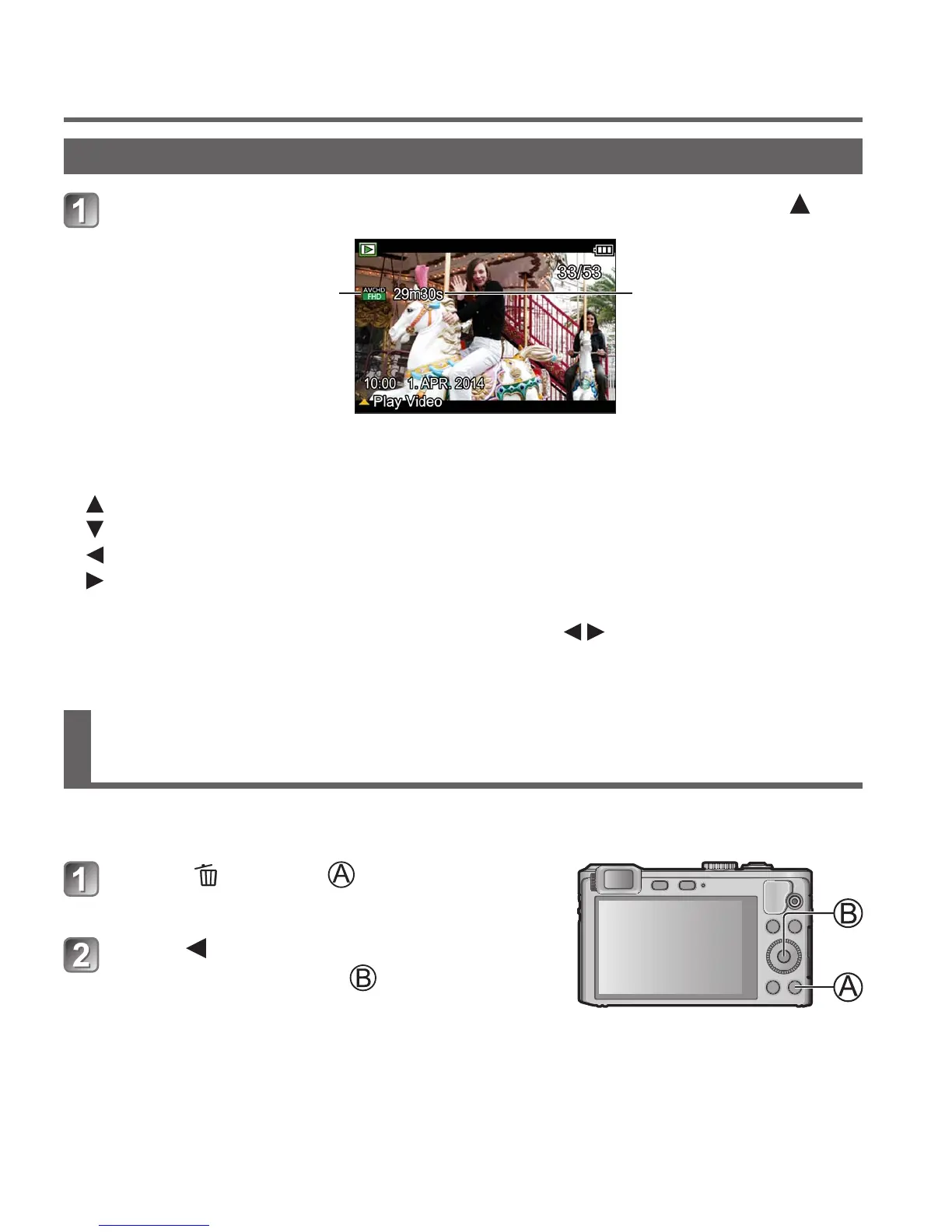22 VQT5A24 (ENG)
Viewing your pictures
Viewing motion pictures
Select a picture with the motion picture icon, and press
Motion picture icon
(differs depending on
the recording mode
and picture quality
setting)
Motion picture
recording time
■
Operations during motion picture playback
: Pause/play
: Stop
: Fast rewind (2 steps)/Single-frame rewind (while paused)
: Fast forward (2 steps)/Single-frame forward (while paused)
[MENU/SET]: Capturing still pictures from motion pictures (while paused)
Control dial: Fast rewind/Fast forward (same as
)
Zoom lever: Volume adjustment
Deleting pictures
Pictures will be deleted from the card if the card is inserted, or from the built-in
memory if the card is not inserted. (Deleted pictures cannot be recovered.)
Press [ ] button ( ) to delete the
displayed picture
Press to select [Yes] and then
press [MENU/SET] ( )
