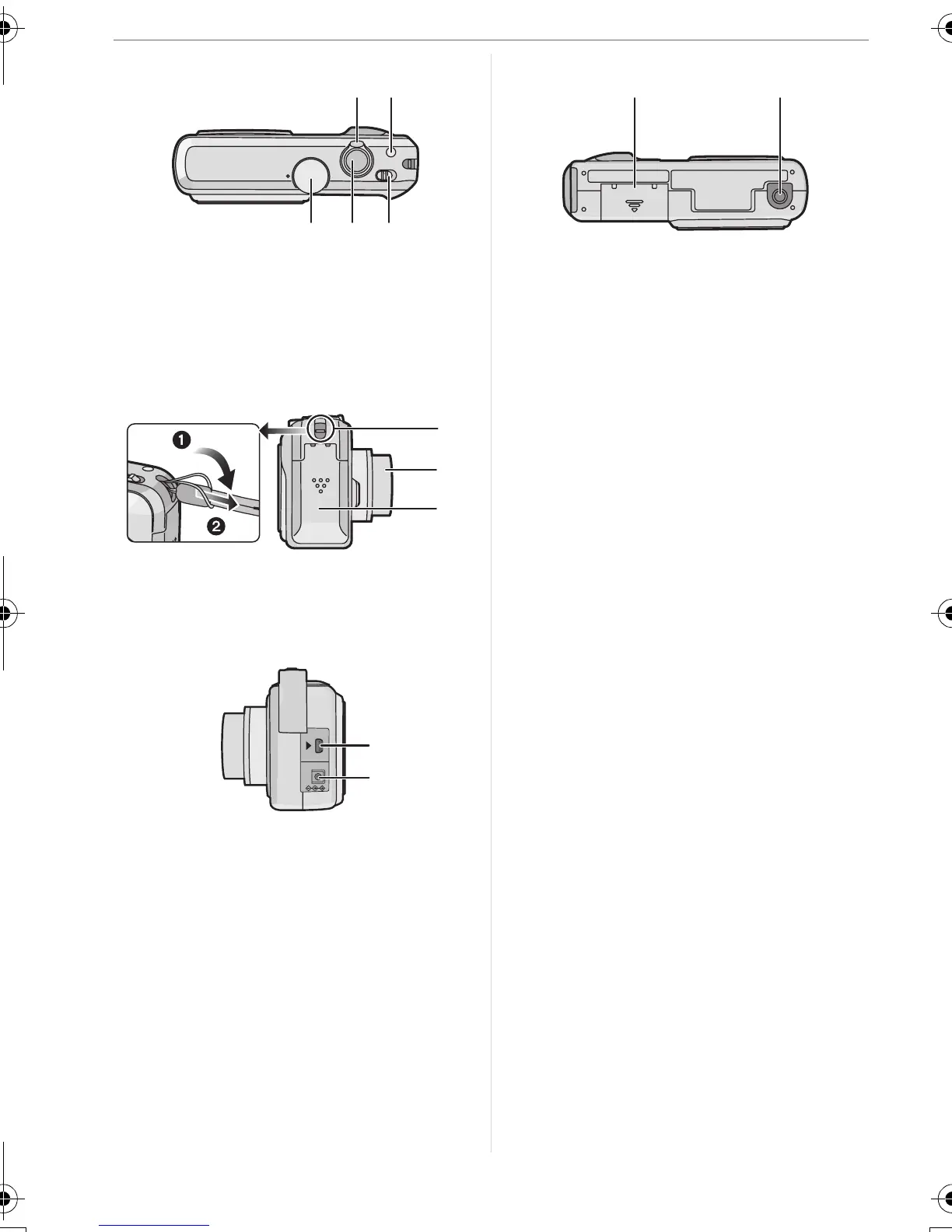Preparation
10
VQT0V10
10 Zoom lever (P28)
11 Optical image stabilizer button (P44)
12 Mode dial (P5)
13 Shutter button (P23, 54)
14 Camera ON/OFF switch (P11, 18)
15 Strap eyelet
16 Lens barrel
17 Battery door (P15)
18 [DIGITAL/V.OUT] socket
(P75, 77, 81)
19 [DC IN] socket (P75, 77)
• Always use a genuine Panasonic AC
adaptor (DMW-AC6; optional).
20 Card door (P16)
21 Tripod receptacle
• When you use a tripod, make sure it is
stable when the camera is attached to
it.
10 11
12 1413
15
17
16
DIGITAL
V. OU T
DC IN
3V
18
19
20 21
VQT0V10ENG.book 10 ページ 2005年12月27日 火曜日 午後8時34分
