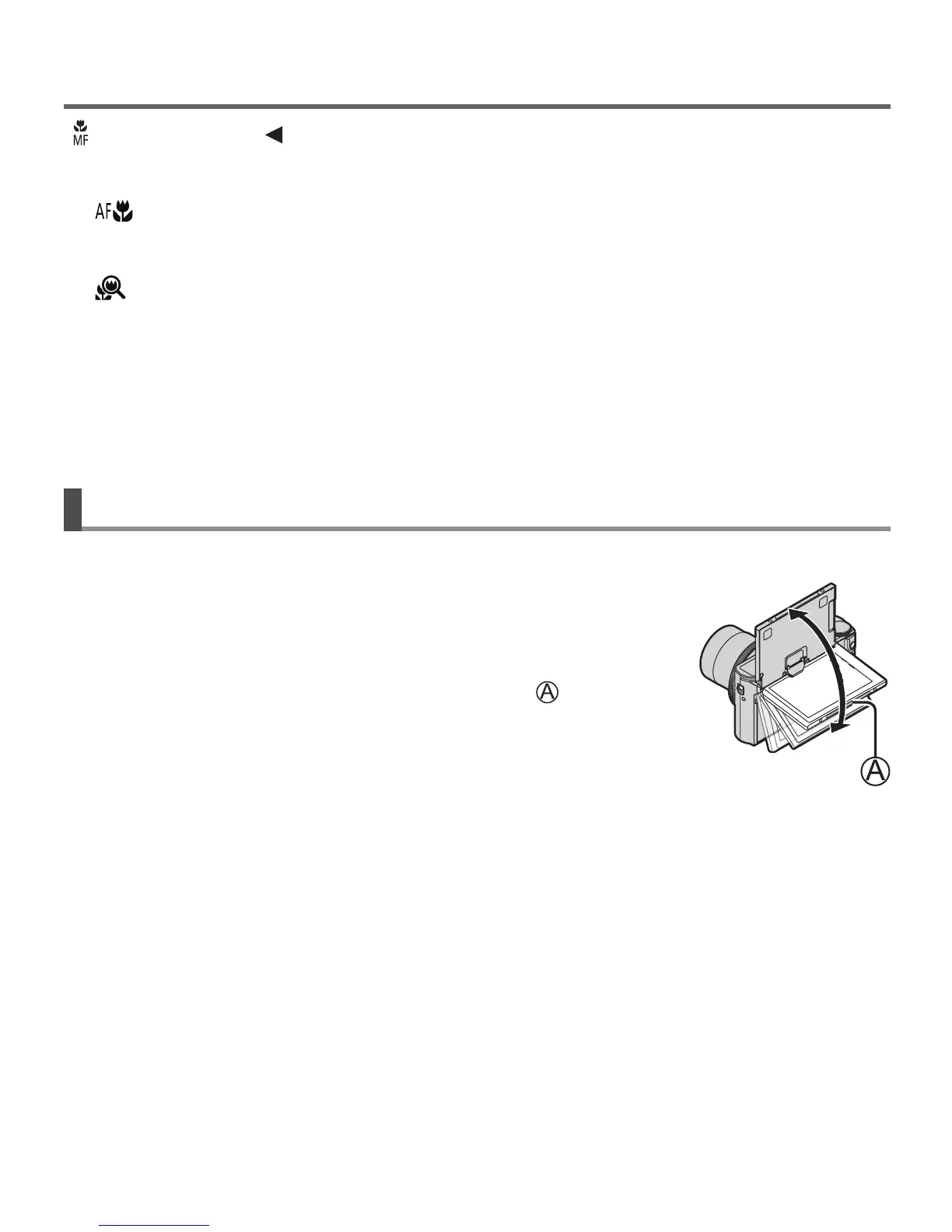18
Basics
SQT1404 (ENG)
[ ] (Focus mode) ( )
• [AF]
– Focus is set automatically when the shutter button is pressed halfway.
• [
] ([AF Macro])
– You can take pictures of a subject as close as 3 cm from the lens by rotating
the zoom lever upmost to Wide.
• [
] ([Macro Zoom])
– Use this setting to get close to the subject and then further enlarge when
taking the picture. You can take a picture with the digital zoom up to 3x while
maintaining the distance to the subject for the extreme Wide position (3 cm).
• [MF]
– Manual focus is convenient when you want to lock the focus to take pictures or
when it is difficult to adjust focus using auto focus.
Adjusting the angle of the monitor
You can adjust the angle of the monitor.
• Be careful not to catch your finger, etc. in the monitor.
• When rotating the angle of the monitor, be careful not
to apply too much force. Doing so may cause damage
or malfunction.
(Open and close with your finger on point
.)
• When not using this camera, close the monitor completely
back to the original position.
