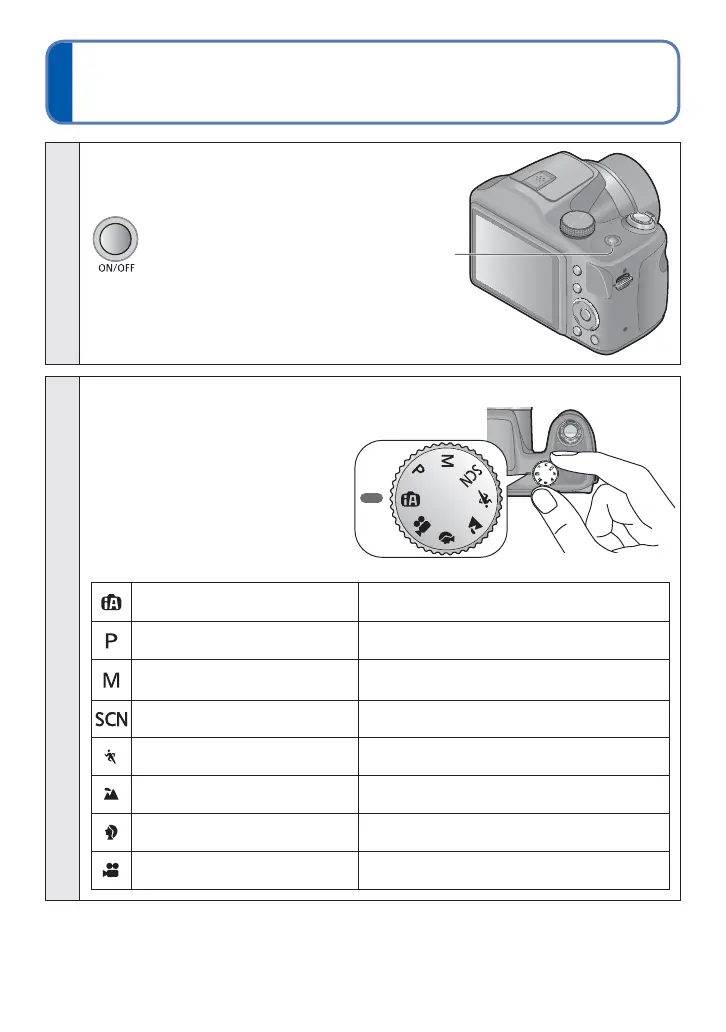- 25 - VQT4K62
Sequence of operations
1
Make sure to detach the lens cap
when turning on the power.
Power button
Press the Power button
2
Set to the desired recording mode
Align the mode dial correctly to
the mode that you want to use.
→
[Intelligent Auto] Mode Take pictures with automatic settings. (→30)
[Program AE] Mode Take pictures with your own settings. (→28)
[Manual Exposure] Mode
Determine aperture and shutter speed,
then take pictures. (→63)
[Scene Mode] Take pictures according to scene. (→67)
[Sports] Mode Take pictures of sporting events, etc. (→66)
[Scenery] Mode Take pictures of scenery. (→65)
[Portrait] Mode Take pictures of people. (→64)
[Motion Picture] Mode Take motion pictures. (→34)
(Continued on the next page)
