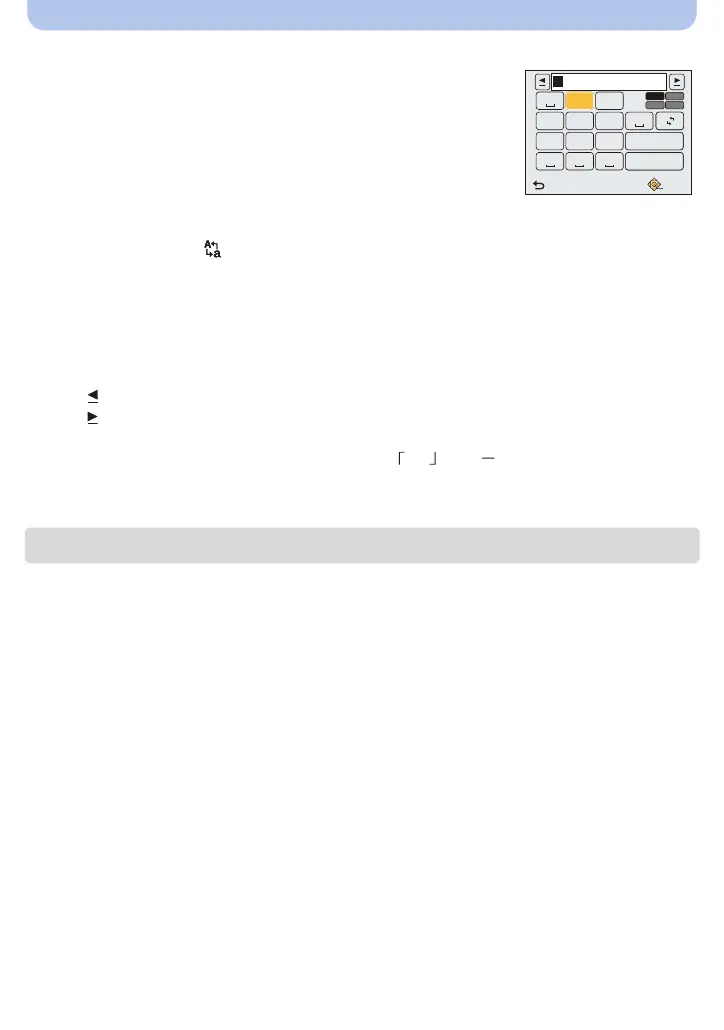- 122 -
Wi-Fi
∫ Entering Text
When a screen that looks like the one on the right is displayed, you
can enter characters.
(Only alphabetical characters and symbols can be entered.)
1 Press 3/4/2/1 to select text and then press [MENU/SET] to register.
•
Move the cursor to [ ] and then press [MENU/SET] to switch text between [A] (capitals), [a]
(lower case), [1] (numbers) and [&] (special characters).
• To enter the same character again, rotate the zoom lever towards [Z] (T) to move the cursor.
• The following operations can be performed by moving the cursor to the item and pressing
[MENU/SET]:
• A maximum of 30 characters can be entered.
• A maximum of 15 characters can be entered for [ ], [ ] and [ ].
2 Press 3/4/2/1 to move the cursor to [Set] and then press [MENU/SET] to end text
input.
•
Text can be scrolled if all of the entered text does not fit on the screen.
– []]: Enter a blank
– [Delete]: Delete a character
– [ ]: Move the entry position cursor to the left
– [ ]: Move the entry position cursor to the right
Cancel
Select Input
ABC DEF
MNO
WXYZ
JKLGHI
TUVPQRS
A
a
A
a &
1
Set
Delete
Delete
Set
A
a
