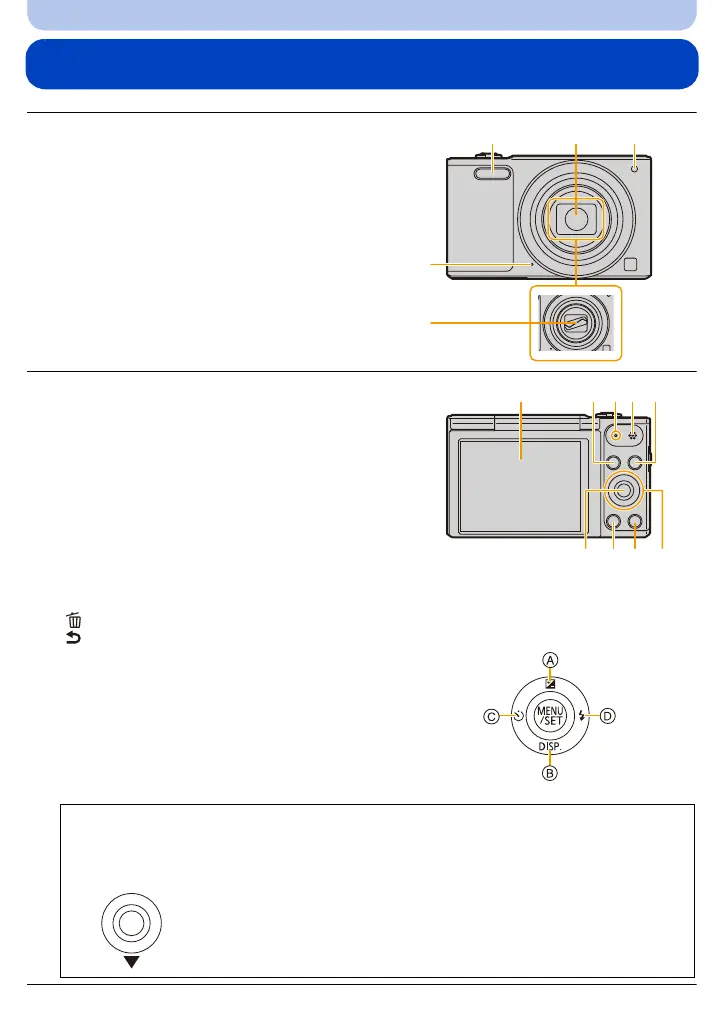- 8 -
Before Use
Names and Functions of Main Parts
1 Flash (P55)
2 Lens (P6, 157)
3 Self-timer indicator (P59)
AF Assist Lamp (P83)
4 Microphone
•
Be careful not to cover the microphone with your
finger.
5 Lens barrier
6 Monitor (P52, 140, 157)
•
Peel off the protective film before use.
7 [MODE] button (P25, 87)
8Charging lamp (P13)
Wi-Fi
®
connection lamp (P100)
9 Speaker
•
Be careful not to cover the speaker with your
finger. Doing so may make sound difficult to
hear.
10 [Wi-Fi] button (P100, 103)
11 [MENU/SET] button (P38)
12 [(] (Playback) button (P35)
13 [Q.MENU] button (P40)
[ ] (Delete) button (P37)
[ ] (Cancel) button (P39)
14 Cursor buttons
A: 3/[
È] (Exposure compensation) (P60)
B: 4/[DISP.] (P52)
C: 2/[
ë] (Self-timer) (P59)
D: 1/[
‰] (Flash setting) (P55)
In these operating instructions, the cursor buttons are described as shown in the figure
below or described with 3/4/2/1.
e.g.: When you press the 4 (down) button
or Press 4
1 32
4
5
689710
13 14
1211
