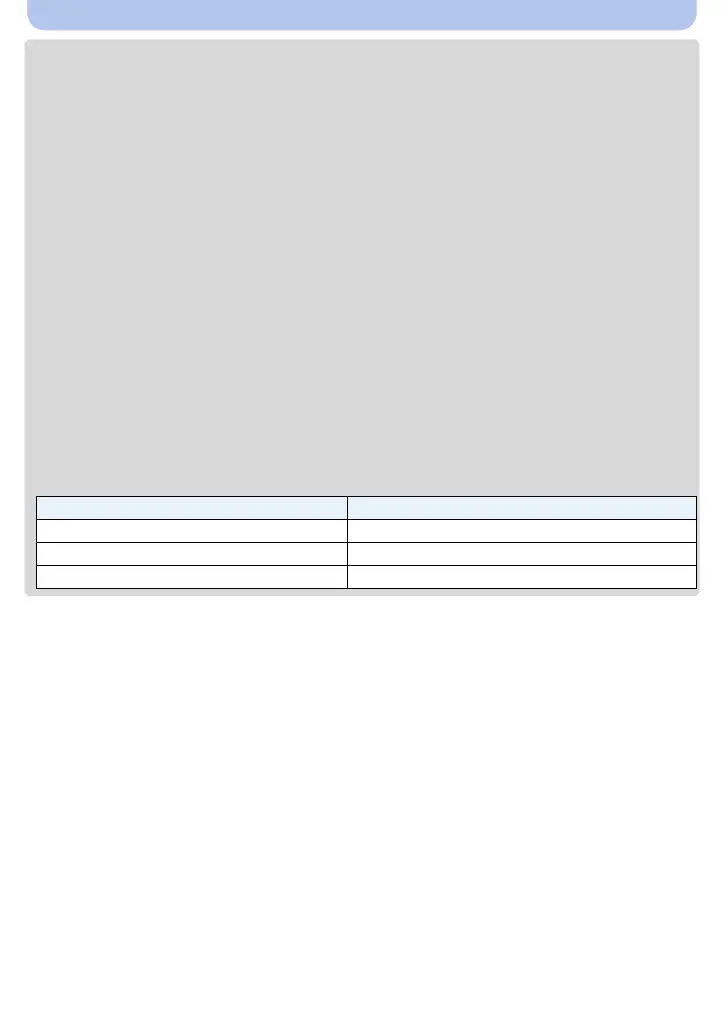- 34 -
Basic
• Depending on the type of the card, the card access indication may appear for a while after recording
motion pictures. This is not a malfunction.
• The screen may be blacked out momentarily, or the unit may record noise due to static electricity or
electromagnetic waves etc. depending on the environment of the motion picture recording.
• Even if the aspect ratio setting is the same in still pictures and motion pictures, the angle of view may
change at the start of the motion picture recording.
When [Video Rec Area] (P43) is set to [ON], angle of view during motion picture recording is
displayed.
• About zooming while recording motion pictures
– If you use Extra Optical Zoom or Intelligent Zoom, the angle of view may change drastically when
you start or finish recording a motion picture.
– If you operate the zoom etc. while recording motion pictures, the sound of the operation may be
recorded.
– The zoom speed will be slower than usual when recording motion pictures.
– Operating the zoom while recording motion pictures can take time for the image to come into
focus.
• Since the camera adjusts the focus and lens aperture automatically while recording a motion picture,
it may record the operation sound.
• Motion pictures cannot be recorded in the following cases.
– [Soft Focus]/[Star Filter] (Creative Control Mode)
• It will be recorded in following categories for certain Scene Modes. A motion picture recording
matching each scene will be performed for the ones not listed below.
Selected Scene Mode Scene Mode while recording motion picture
[Baby1]/[Baby2] Portrait Mode
[Night Portrait]/[Night Scenery]/[Starry Sky] Low Light Mode
[Sports]/[HDR]/[Pet] Normal motion picture
