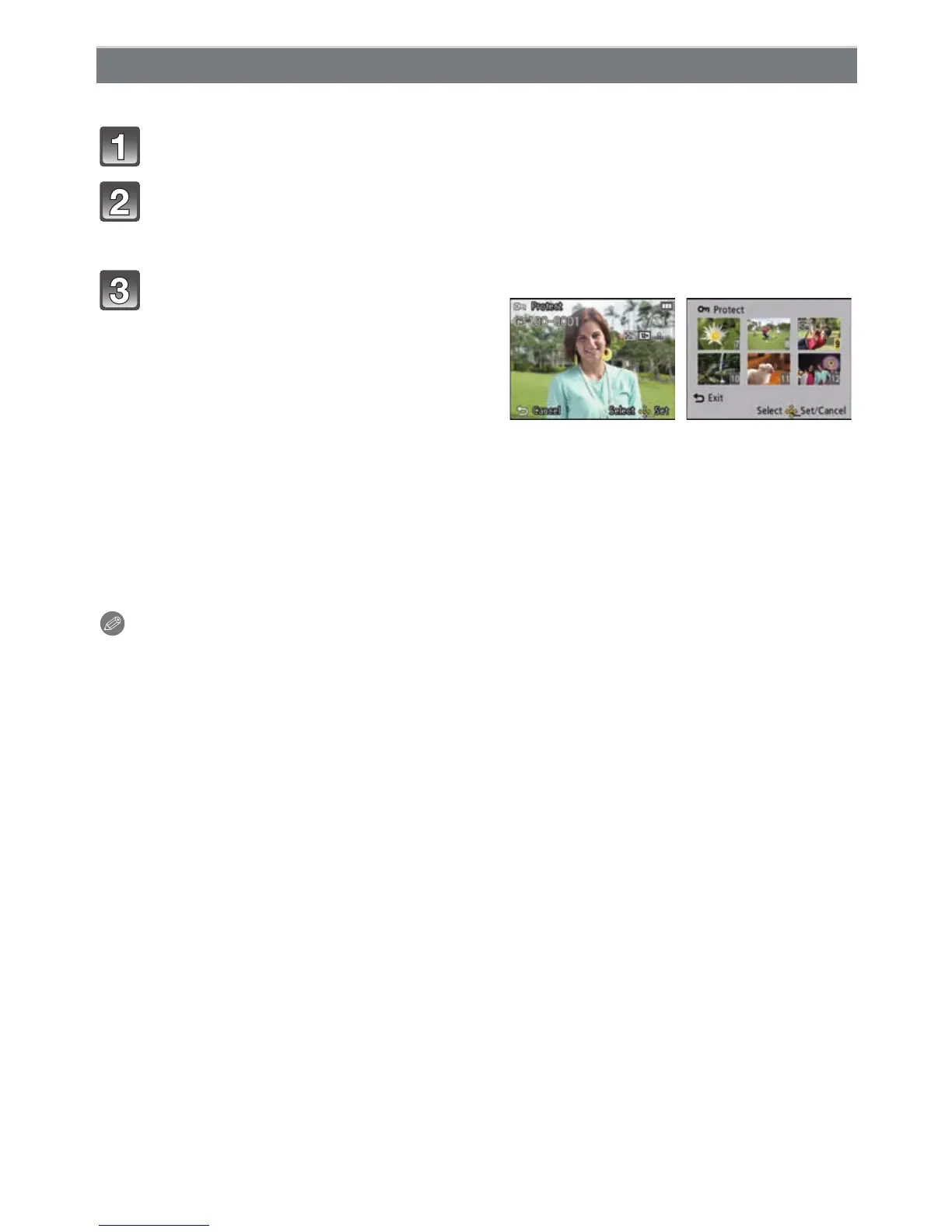Playback/Editing
- 152 -
You can set protection for pictures you do not want to be deleted by mistake.
Select [Protect] on the [Playback] menu. (P46)
Press 3/4 to select [SINGLE] or [MULTI] and then press [MENU/
SET].
∫ Canceling all the [Protect] settings
1 Select [Protect] on the [Playback] menu.
2 Press 3/4 to select [CANCEL] and then press [MENU/SET].
•
Confirmation screen is displayed. It is executed when [Yes] is selected.
Exit the menu after it is executed.
Note
•
The protect setting may not be effective on other equipment.
• Even if you protect pictures in the built-in memory or a card, they will be deleted if the built-in
memory or the card is formatted.
• Even if you do not protect pictures on a card, they cannot be deleted when the card’s
Write-Protect switch is set to [LOCK].
[Protect]
Select the picture, and then press
[MENU/SET].
• The settings are canceled when
[MENU/SET] is pressed again.
• Exit the menu after it is set.
[SINGLE] [MULTI]
Press 2/1 to
select the picture.
Press 3/4/2/1 to
select the pictures.
