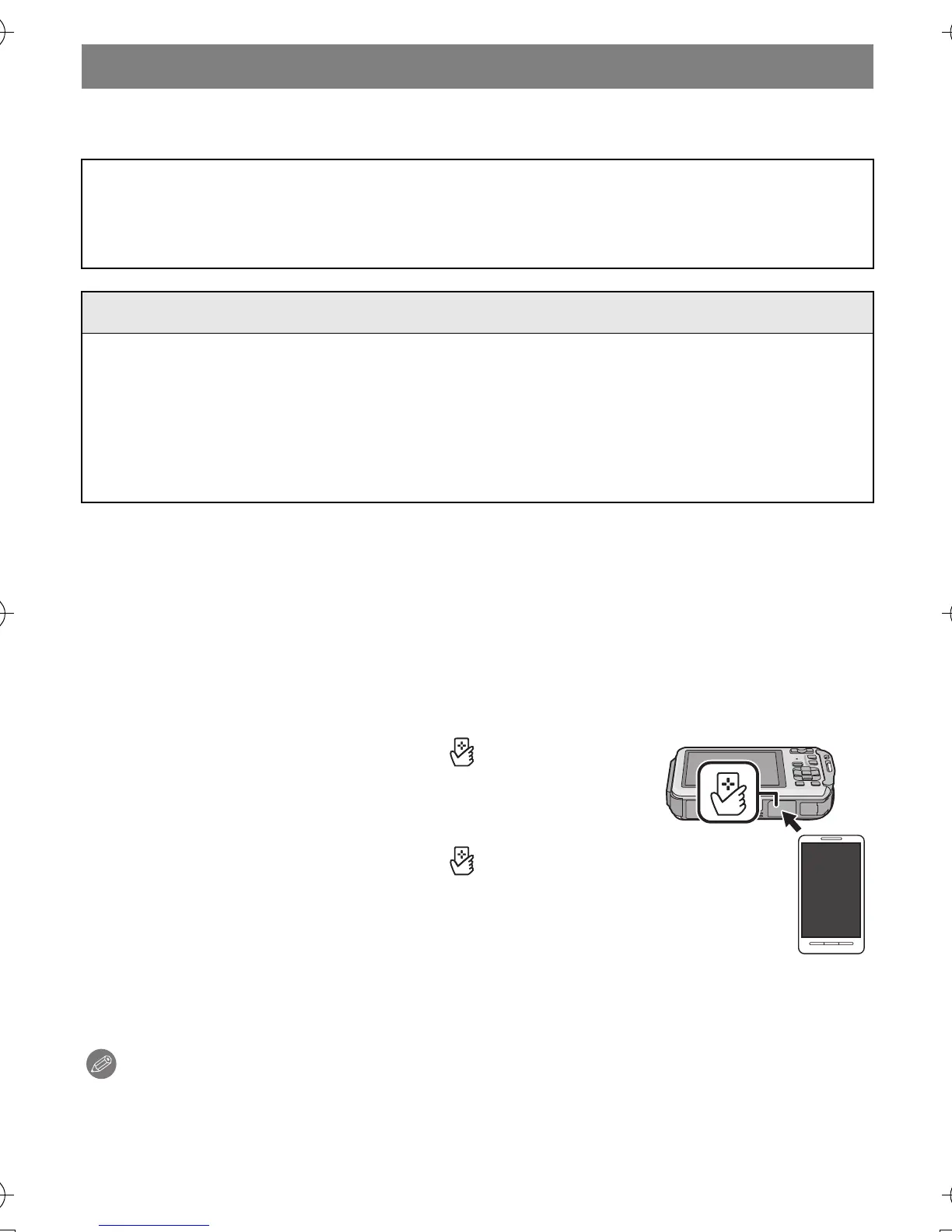VQT4U14 (ENG)
24
Using the NFC “Near Field Communication” function, you can easily transfer data
necessary for a Wi-Fi connection between this camera and the smartphone/tablet.
∫ Controlling this camera remotely with a smartphone/tablet by using
the NFC function
You can use the following functions by controlling this camera remotely with your
smartphone/tablet.
– Remote recording (P28)
– Playing back the pictures in the camera (P28)
–
Saving the pictures in the camera to the smartphone/tablet, or sending them to WEB services
(P28)
1 Launch “Image App” on your smartphone/tablet.
2 Touch the smartphone/tablet to [ ] of the camera.
•
This function can be used even while the camera is turned off.
3
When the connection confirmation screen is displayed,
press
2
/
1
to select [Yes], and then press [MENU/SET].
4 Touch the smartphone/tablet to [ ] of the camera
again.
• When the smartphone/tablet has connected, an image of
this camera will be displayed on the smartphone/tablet.
• The connected smartphone/tablet is registered to this
camera. A connection can be established with the operation of steps
1 and 2 from the
second time onwards.
Note
• You can register up to 20 smartphones/tablets. When the number exceeds 20, registrations
will be deleted, starting from the oldest touched one.
• Performing [Reset Wi-Fi Settings] will delete the smartphone/tablet registration.
Connecting easily to a smartphone/tablet (NFC)
∫ Compatible models
This function can be used with the NFC compatible device with Android (OS version
2.3.3 or higher). (excluding some models)
Preparation:
(On the camera)
• Set [NFC Operation] to [ON].
(On your smartphone/tablet)
• Check that your smartphone/tablet is a compatible model.
• Turn on the Wi-Fi function.
• Install the “Image App” in advance. (P23)
DMC-FT5&TS5GH-VQT4U14_eng.book 24 ページ 2013年2月6日 水曜日 午後3時28分
