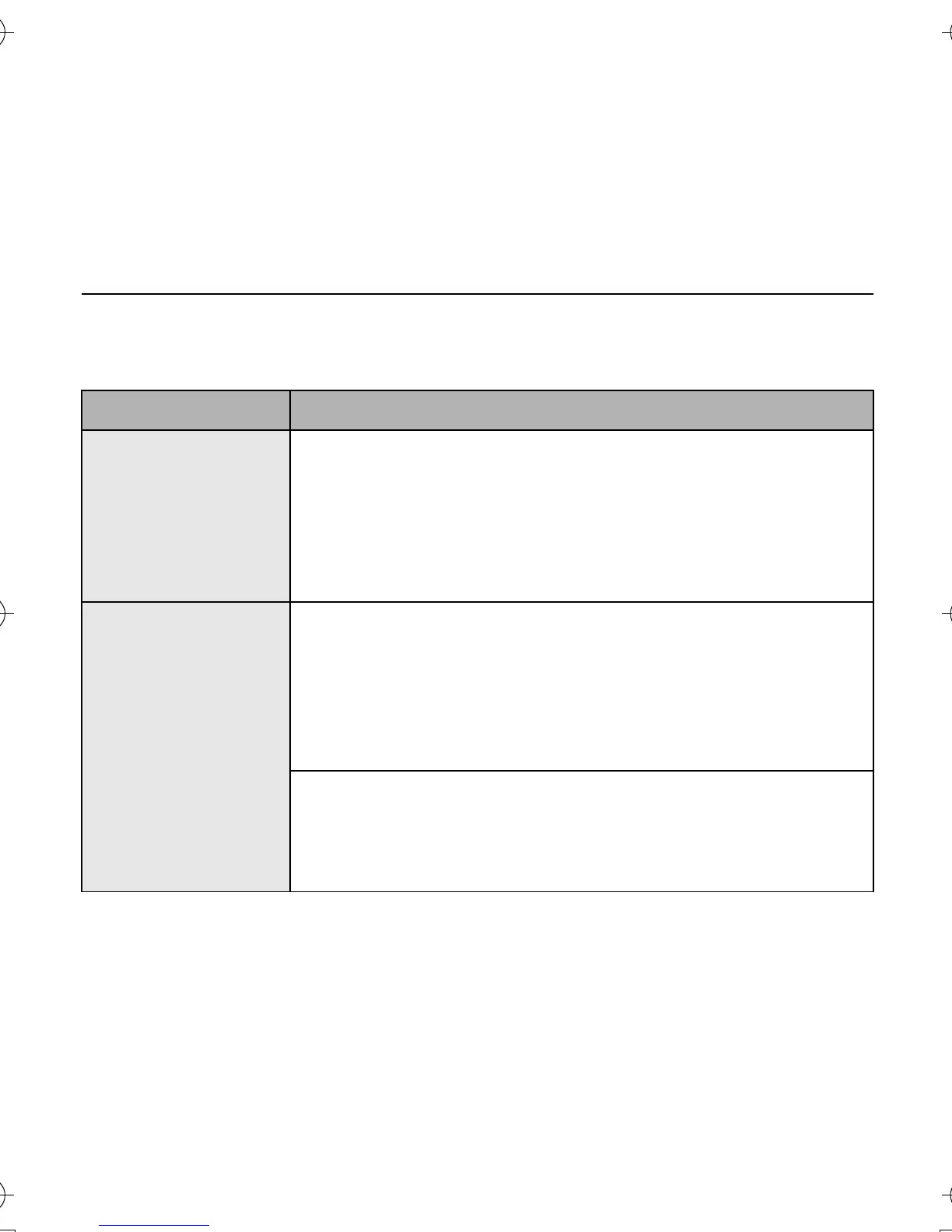27
(ENG) VQT4U14
∫ Changing the connection method
•
When connecting with [Via Network]
(On the camera)
1 Press 3/4 to select [Via Network], and then press [MENU/SET].
2 Select the method for connecting to a wireless access point, and set.
(On your smartphone/tablet)
3 On the setting menu of your smartphone/tablet, turn on the Wi-Fi function.
4 Select the wireless access point you want to connect to, and set.
5 Start “Image App” on your smartphone/tablet. (P23)
• When connecting with [Wi-Fi Direct] or [WPS Connection]
(On the camera)
1 Press 3/4 to select [Direct], and then press [MENU/SET].
(On your smartphone/tablet)
2 Start “Image App” on your smartphone/tablet. (P23)
Connection method Description of settings
[Wi-Fi Direct]
1 Set the device to Wi-Fi Direct
TM
mode.
2 Press 3/4 to select [Wi-Fi Direct] and then press
[MENU/SET].
3 Press 3/4 to select the device to connect to, and then
press [MENU/SET].
• Read the operating instructions of your device for details.
[WPS Connection]
[WPS (Push-Button)]
1 Press 3/4 to select [WPS (Push-Button)] and then press
[MENU/SET].
2 Set the device to WPS mode.
• You can wait longer for a connection by pressing the [DISP.]
button on this unit.
[WPS (PIN code)]
1 Press 3/4 to select [WPS (PIN code)] and then press
[MENU/SET].
2 Enter the PIN code of the device into this unit.
DMC-FT5&TS5GH-VQT4U14_eng.book 27 ページ 2013年1月30日 水曜日 午後12時8分
