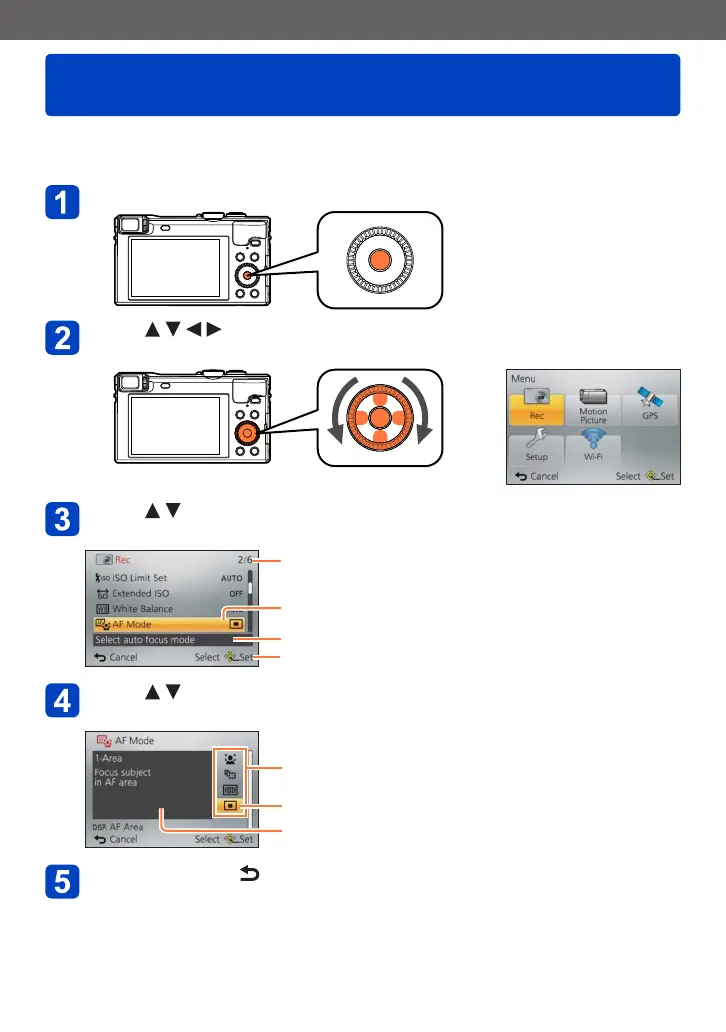Basics
Setting the menu
VQT5E85- 60 -
Refer to the procedure below for an example on how to operate the menus.
Example: Changing [AF Mode] in the [Rec] menu in [Program AE] Mode
Press [MENU/SET]
Press or turn the control dial to select the [Rec]
menu, and press [MENU/SET]
Press or turn the control dial to select [AF Mode], and
press [MENU/SET]
Pages (The pages can also be selected with the zoom lever.)
Menu items
Menu description
Operation guide
Press or turn the control dial to select a setting, and press
[MENU/SET]
Setting items that can be selected
Selected setting
Setting description
Press [Q.MENU/ ] button several times
The menu closes and the previous screen reappears.
• In Recording Mode, the menu screen can also be exited by pressing the shutter
button halfway.
