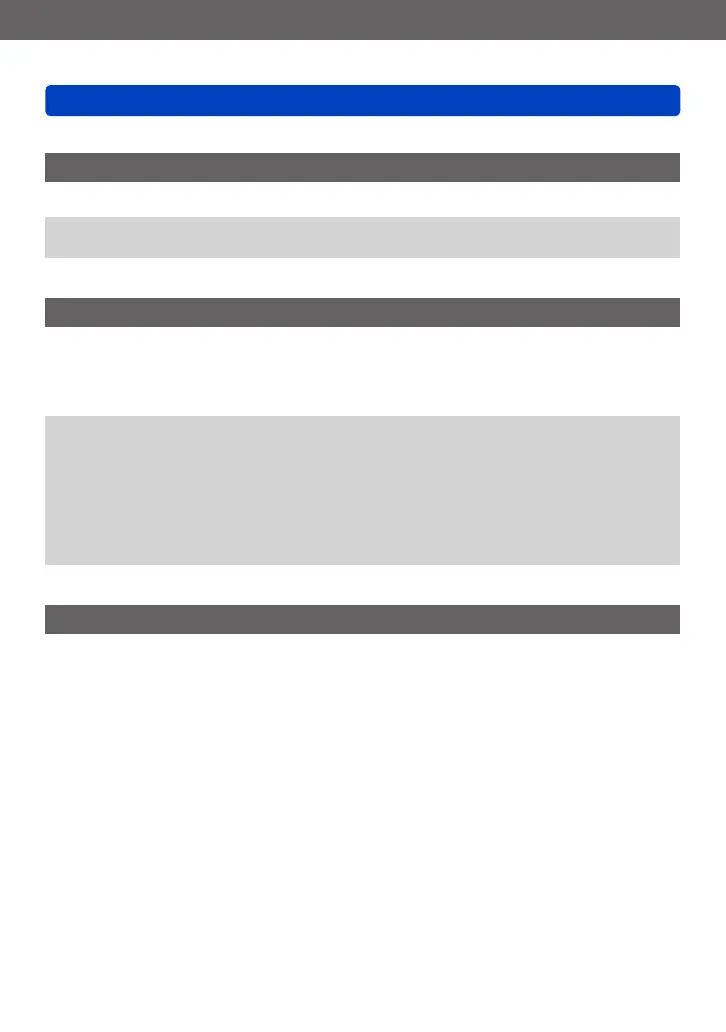Basics
Using the [Setup] menu
VQT5E85
- 74 -
• For the setting procedures of the menu. (→60)
[Version Disp.]
Check the camera firmware version or display software information.
●
When you press [MENU/SET] while the version is displayed, software information
such as the licence is displayed.
[Format]
Use when [Built-In Memory Error] or [Memory Card Error] appears, or when formatting
the built-in memory or card.
When a card/built-in memory is formatted, the data cannot be restored. Check the
content of the card/built-in memory carefully before formatting.
●
When formatting the built-in memory, remove the cards.
(Only inserted card will be formatted if present; built-in memory will be formatted if no
card is inserted.)
●
All protected pictures and other picture data will be deleted.
●
Do not turn off the camera or perform other operations during formatting.
●
Always format cards with this camera.
●
Formatting the built-in memory may take several minutes.
●
If the card cannot be formatted, please try another card before contacting Panasonic.
[Language]
Change display language.
Set the language displayed on the screen.
