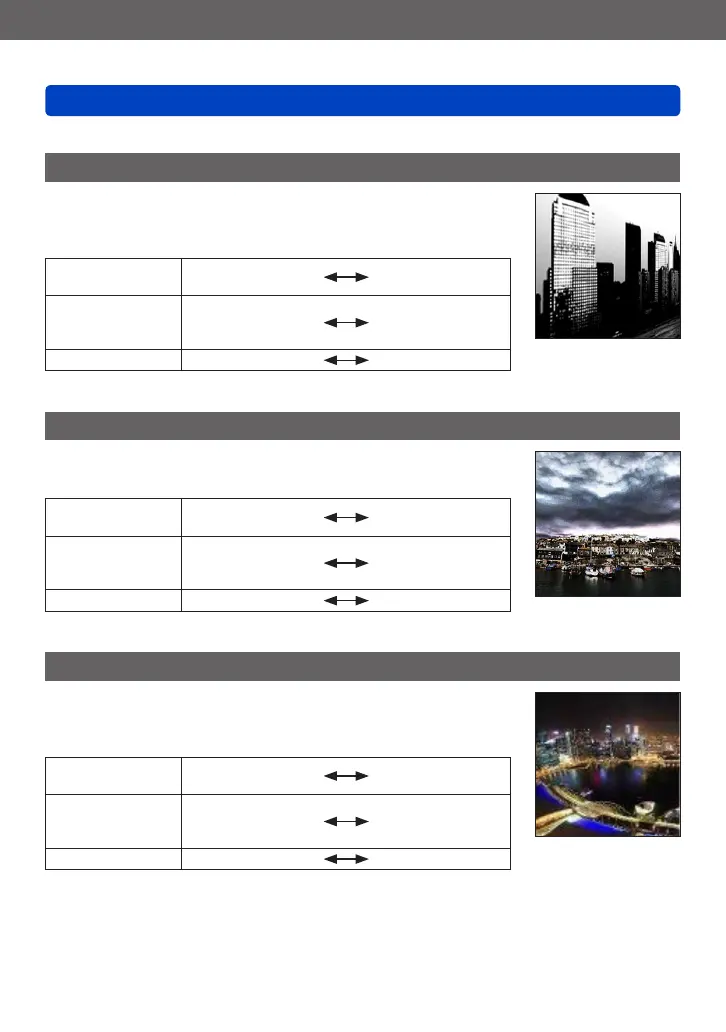Application (Record)
Taking Pictures with different picture effects [Creative Control] Mode
VQT5E85
- 114 -
For the [Creative Control] menu setting procedures. (→110)
[Dynamic Monochrome]
This effect gives a higher contrast to create an impressive black
and white picture.
■
Items that can be set (→111)
Brightness
Underexposure
(darker)
Overexposure
(brighter)
Degree of
background
defocusing
Defocuses the
background
The background is
in focus as well
Contrast Low contrast
High contrast
[Impressive Art]
This effect gives your photo a dramatic contrast look.
■
Items that can be set (→111)
Brightness
Underexposure
(darker)
Overexposure
(brighter)
Degree of
background
defocusing
Defocuses the
background
The background is
in focus as well
Vividness Black & white
Gaudy colouring
[High Dynamic]
This effect produces the optimum brightness for both dark and
bright parts.
■
Items that can be set (→111)
Brightness
Underexposure
(darker)
Overexposure
(brighter)
Degree of
background
defocusing
Defocuses the
background
The background is
in focus as well
Vividness Black & white
Gaudy colouring
