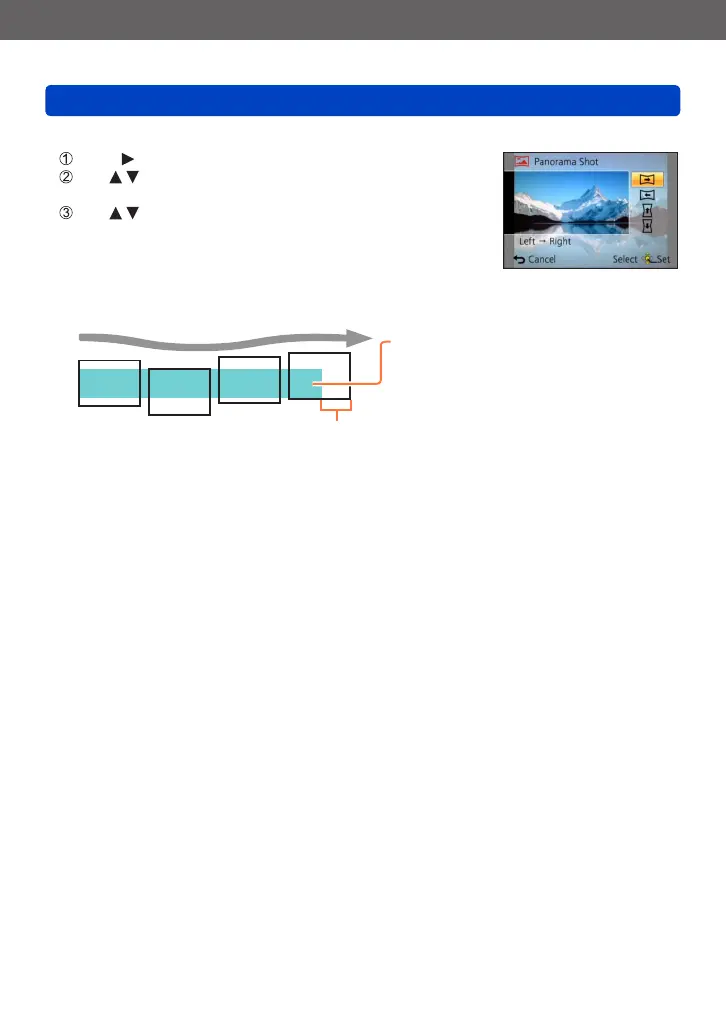Application (Record)
Recording panorama pictures [Panorama Shot] Mode
VQT5E85- 121 -
■
Changing the recording direction or picture effects
Press
Use to select the recording direction and press
[MENU/SET]
Use to select the picture effect and press
[MENU/SET]
■
Tips
• Pan the camera in the recording direction as steadily as possible.
If the camera shakes too much, it may not
be able to take pictures or may end up
creating a narrow (small) panorama picture.
Pan the camera to a point slightly ahead of the point that you want to take.
(However, the last frame is not recorded to the end.)
