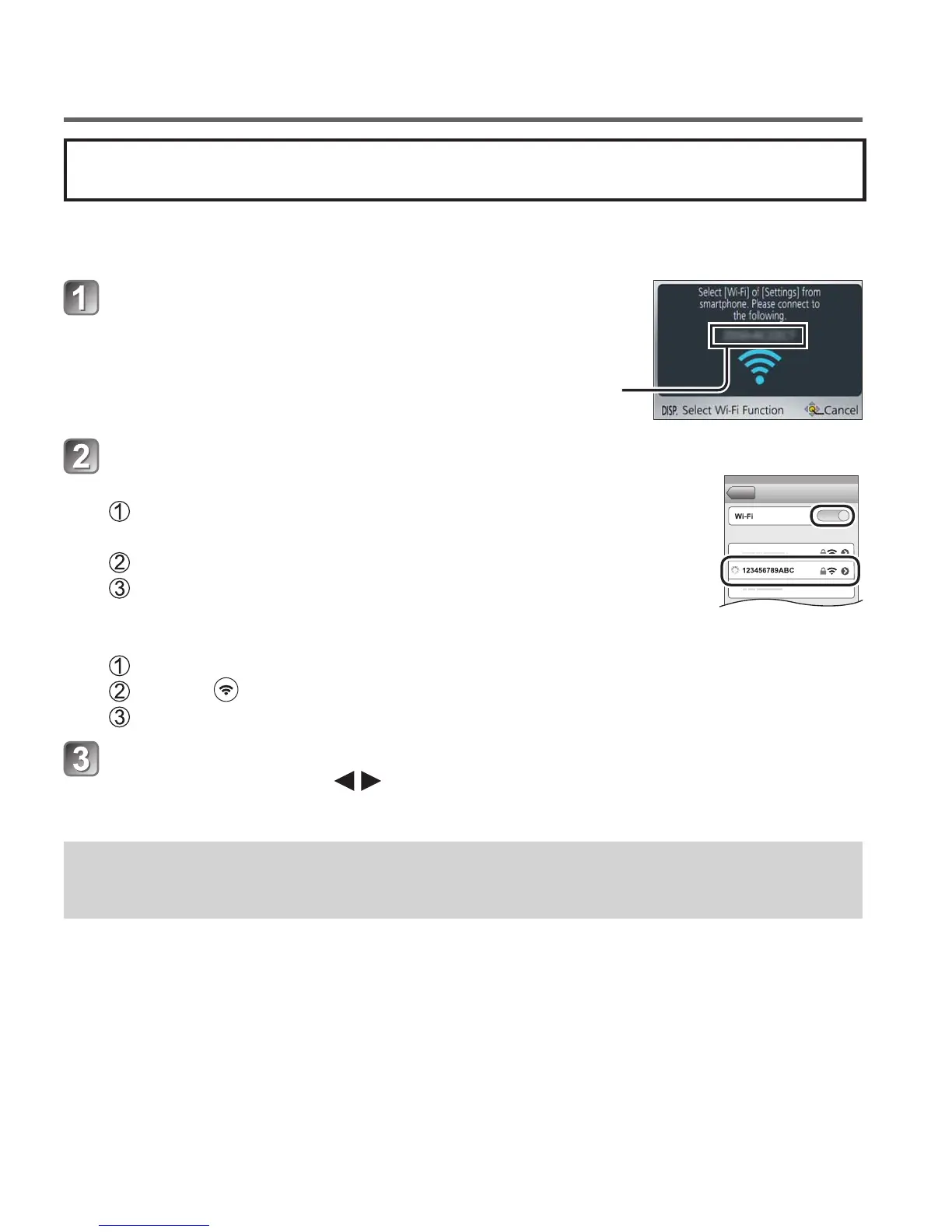28 SQT0627 (ENG)
Using the camera by connecting it to a smartphone/tablet
STEP 2
Connecting to a smartphone
You can easily establish a Wi-Fi connection on this unit without entering a
password on your smartphone.
Press [Wi-Fi] button
The information (SSID) required for directly connecting your
smartphone to this unit is displayed.
Perform the Wi-Fi setting on your smartphone
<Using an iOS device (iPhone, iPod touch, iPad)>
Turn on the Wi-Fi function in the setting menu of the
smartphone
Select the SSID displayed on the screen of this unit
Return to the home screen and start “Image App”
<Using an Android device>
Start “Image App”
Select [ ]
Select the SSID displayed on this unit
When a confirmation screen for connection is displayed on
the camera, press to select [Yes] and press [MENU/SET]
• The confirmation screen does not appear when reconnecting.
[Wi-Fi Password] is set to [OFF] at the time of purchase. In [OFF] state, a
third party can tap into the Wi-Fi transmission and steal transmitted data.
• You can set [Wi-Fi Password] to [ON] for stronger security. For details (→30).
