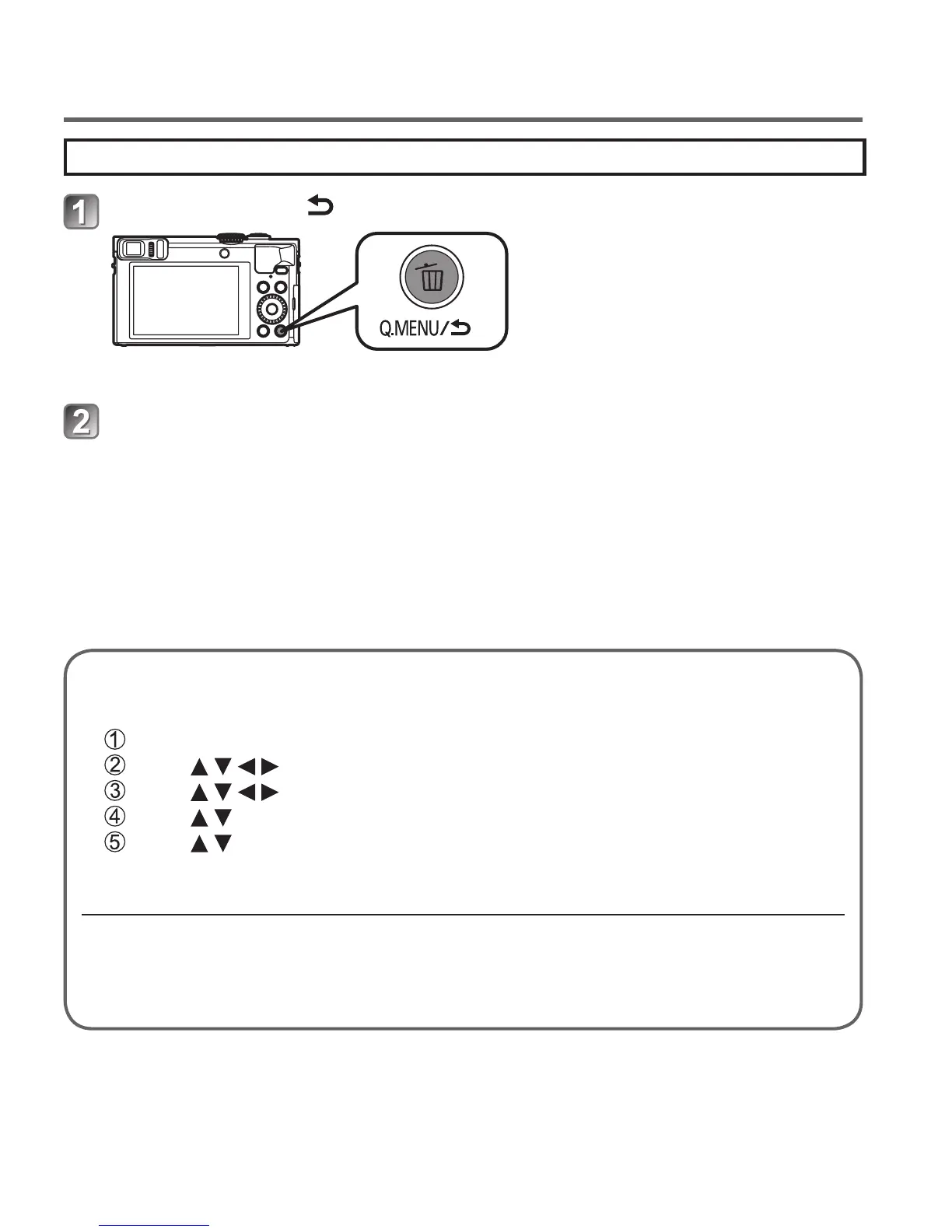30 SQT0627 (ENG)
Using the camera by connecting it to a smartphone/tablet
Closing the connection
Press [Q.MENU/ ] button
• A confirmation screen is displayed. Select [Yes] and press [MENU/SET].
Close “Image App” on the smartphone
• For details on how to close the application, refer to the operating
instructions of your device.
■
Reconnecting the unit to a smartphone
Once a smartphone has been connected to this unit, you can reconnect it by
starting with STEP 2 (→28).
■
Setting [Wi-Fi Password] to [ON]
You can enhance security when using a Wi-Fi connection.
Press [MENU/SET]
Press to select [Wi-Fi] menu and press [MENU/SET]
Press to select [Wi-Fi Setup] and press [MENU/SET]
Press to select [Wi-Fi Password] and press [MENU/SET]
Press to select [ON] and press [MENU/SET]
• Password authentication by manual input or a QR code is enabled
when you establish a Wi-Fi connection.
●
For details on how to connect the unit to a smartphone when [Wi-Fi
Password] is set to [ON], refer to the “Operating Instructions for
advanced features (PDF format)”.
