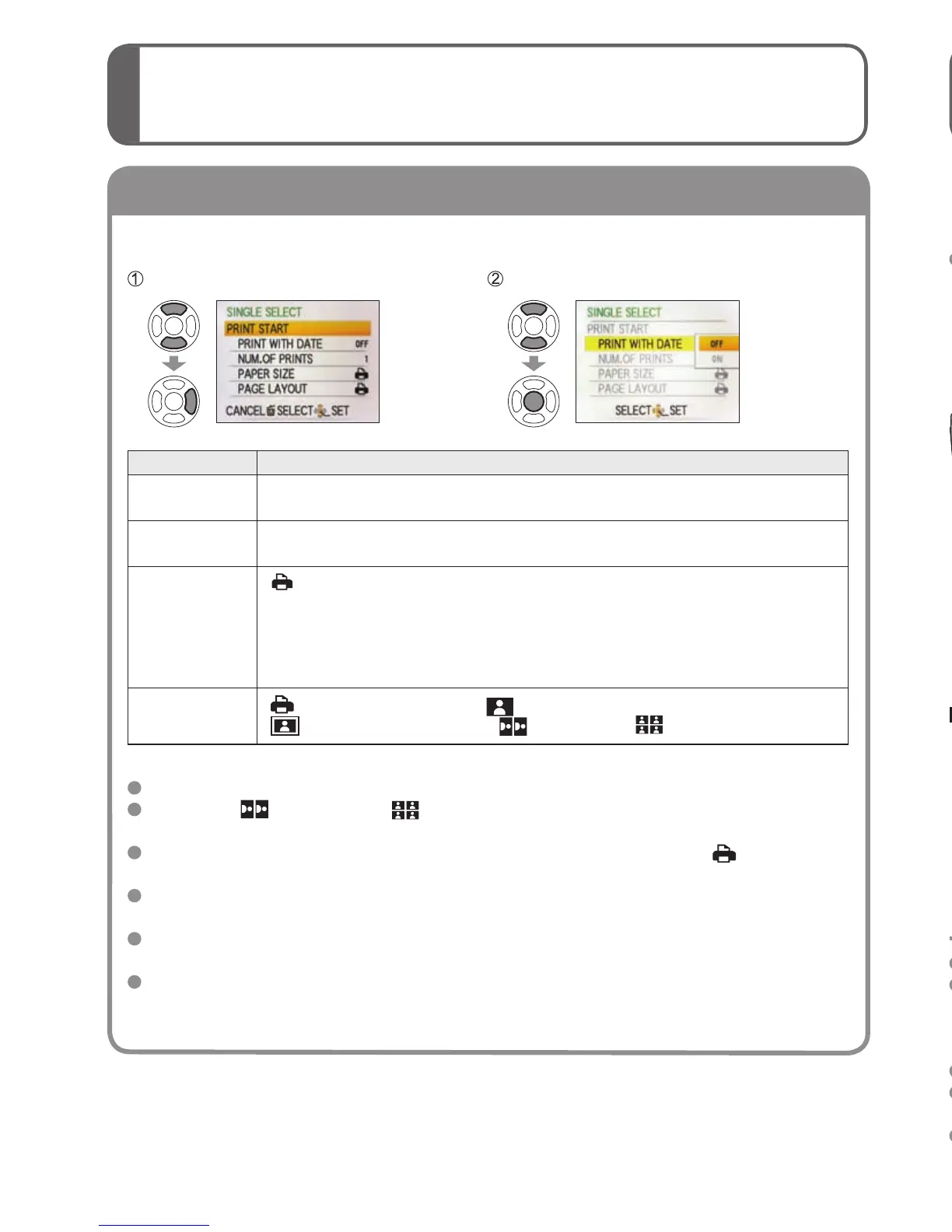You can view pictures on a TV screen by
connecting your camera to your TV with the
AV cable (supplied) or HDMI mini cable (sold
separately
).
Also consult TV operating manual.
Set-up: • Set ‘TV ASPECT’. (P.25)
• Turn off both camera and TV.
Connect camera to TV
Turn on TV
Set to auxiliary input.
Turn on camera
When TVs or DVD recorders have an SD card slot
Insert the SD memory card into the SD card slot
• Pictures only can be played back.
• Motion pictures recorded in ‘AVCHD Lite’ may be played on Panasonic televisions
(VIERA) displaying the AVCHD logo. To play motion pictures on other
televisions, please connect the camera to the television with the AV cable
(supplied).
• When using an SDHC memory card, play back in the SD card slot of the SDHC-
compatible device.
• Multimedia cards may not always be compatible.
Do not use any other AV cables except the supplied one.
When connected with AV cable, image will not be displayed on TV in following cases.
• During recording motion pictures
• BURST recording
• ‘HI-SPEED BURST’ or ‘FLASH BURST’ scene modes recording.
‘LCD MODE’ setting is not reflected on TV.
Some televisions may cut off the edges of pictures, or not display them full screen.
Pictures rotated to portrait may be blurred slightly.
Change picture mode settings on TV if aspect ratios are not displayed correctly on
widescreen or high-definition televisions.
(Make settings before selecting ‘PRINT START’)
Select item Select setting
Item Settings
PRINT WITH
DATE
OFF/ON
NUM. OF
PRINTS
Set number of pictures (up to 999 pictures)
PAPER SIZE
(printer takes priority)
L/3.5”×5” (89×127 mm)
2L/5”×7” (127×178 mm)
POSTCARD
(100×148 mm)
16:9 (101.6×180.6 mm)
A4 (210 ×297 mm)
A3 (297×420 mm)
10×15 cm (100×150 mm)
4”×6” (101.6×152.4 mm)
8”×10” (203.2 ×254 mm)
LETTER (216×279.4 mm)
CARD SIZE (54×85.6 mm)
PAGE
LAYOUT
(printer takes priority) / (1 picture, no border) /
(1 picture, with border) / (2 pictures) / (4 pictures)
Items may not be displayed if incompatible with printer.
To arrange ‘2 pictures’ or ‘4 pictures’ in the same picture, set the number of
prints for the picture to 2 or 4.
To print to paper sizes/layouts not supported by this camera, set to and make
settings on the printer. (Consult your printer’s operating manual.)
‘PRINT WITH DATE’ and ‘NUM. OF PRINTS’ items are not shown when print
settings (DPOF) have been made.
Even if print settings (DPOF) are made, dates may not be printed with some shops
or printers.
When setting ‘PRINT WITH DATE’ to ‘ON’, check the date printing settings on the
printer (printer settings may be prioritized).
Check socket direction and insert
straight in.
(Damage to socket shape can lead
to faulty operation.)
AV cable
(always use cable supplied)
Yellow: To video socket
White: To audio socket (L)
Red: To audio socket (R)
