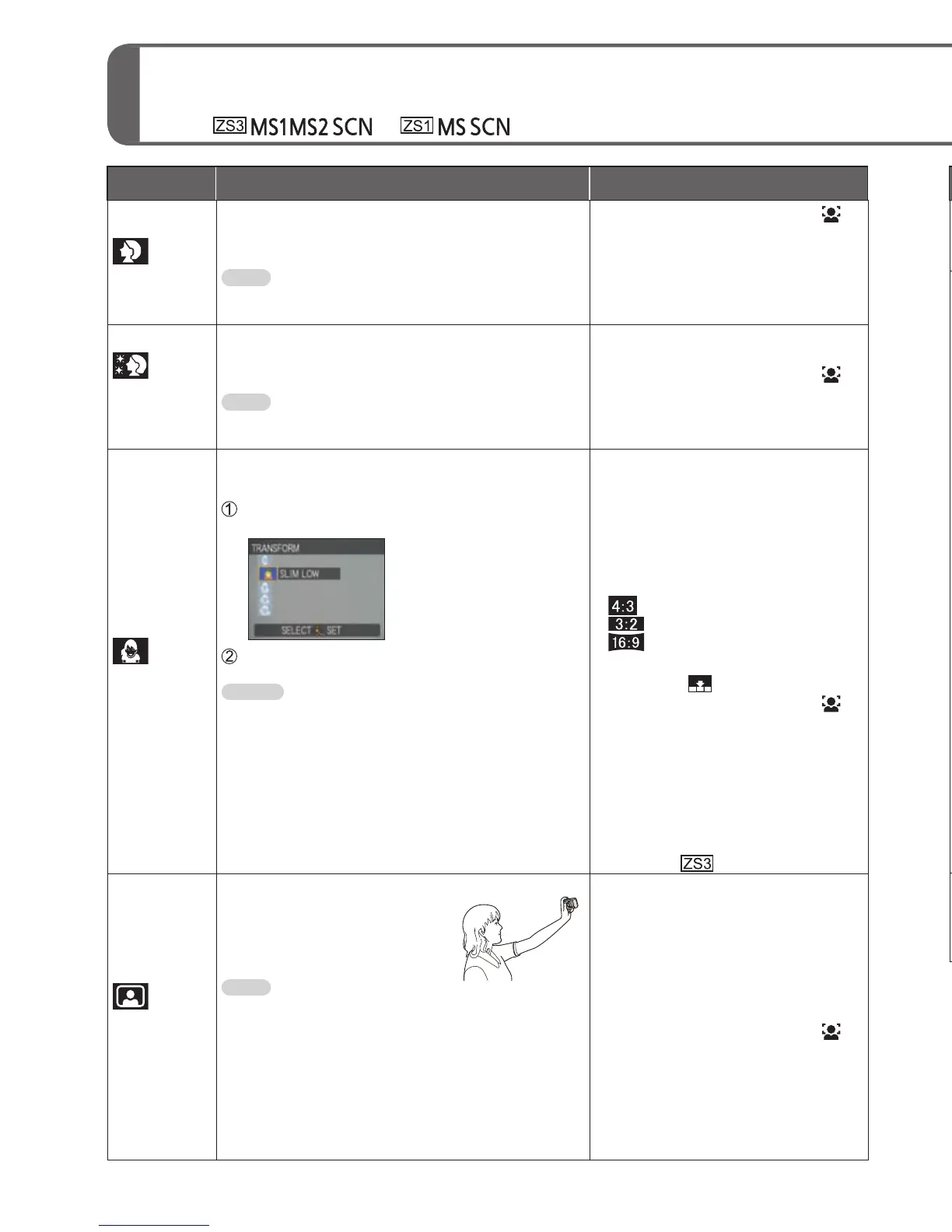52 VQT1Z82 VQT1Z82 53
How to select a scene (P.51)
Using flash in scene modes (P.44)
Taking pictures according to the scene
‘SCENE MODE’ (Continued)
Mode:
PORTRAIT
Improves the skin tone of subjects for a
healthier appearance in bright daylight
conditions.
• ‘AF MODE’ default setting is
(face detection).
Tips
• Stand as close as possible to subject.
• Zoom: As telescopic as possible (T side)
SOFT
SKIN
Smooths skin colors in bright, outdoor
daylight conditions (portraits from chest
upwards).
• Clarity of effect may vary
depending on brightness.
• ‘AF MODE’ default setting is
(face detection).
Tips
• Stand as close as possible to subject.
• Zoom: As telescopic as possible (T side)
TRANSFORM
Changes the subject to a slim-looking or
glamorous appearance.
• When taking a picture, a process
is performed that improves the
skin appearance.
• The picture quality becomes
slightly lower.
• ‘PICTURE SIZE’ will be fixed
according to the ‘ASPECT RATIO’
setting, as detailed below.
: 3 M
: 2.5 M
: 2 M
• The following function is fixed.
QUALITY:
(Standard)
• ‘AF MODE’ default setting is
(face detection).
• Face recognition may not work
as effectively when using ‘SLIM
HIGH’ or ‘STRETCH HIGH’.
• The following functions cannot be
used.
Extended optical zoom/Digital
zoom/AUTO BRACKET/MULTI
ASPECT
/BURST
Use ▲▼ to select the transform level, and
press ‘MENU/SET’ to set.
• The settings can also
be changed in the
Quick menu.
Take the picture.
Notes
• This function can be used for personal use
only, and is not to be used for unauthorized
commercial purposes or commercial gain,
which would represent a copyright.
• Do not use in ways that violate public order
and decency or defame or slander others.
• Do not use in ways that harm the subject.
SELF
PORTRAIT
Take pictures of yourself. • To take pictures with audio (P.78)
(self-timer indicator illuminated
during recording)
• Main fixed settings
STABILIZER: MODE2
AF ASSIST LAMP: OFF
SELFTIMER: OFF/2SEC.
ZOOM RESUME: OFF
• ‘AF MODE’ default setting is
(face detection).
Tips
• Press shutter button halfway → self-timer
indicator illuminates → press shutter button
fully → review
(if self-timer indicator flashes, focus is not
correctly aligned)
•
Focus: 30 cm - 1.2 m (0.98 - 3.94 feet) (Max. W)
• Do not use zoom (harder to focus).
(Zoom moved to max. W automatically)
• 2-second self-timer (P.48) recommended.
Scene Uses, Tips Notes Scene Uses, Tips Notes
SCENERY
Takes clear pictures of wide, distant subjects. • Main fixed settings
FLASH: FORCED FLASH OFF
AF ASSIST LAMP: OFF
Tips
• Stand at least 5 m (16.4 feet) away.
PANORAMA
ASSIST
Use the supplied software to join multiple
pictures into a single panorama photograph.
• The focus, zoom, exposure
compensation, white balance,
shutter speed, and ISO sensitivity
are all fixed at the setting for the
first picture.
• Interference may be noticeable
with dark scenes.
• Shutter may remain closed for up
to 8 seconds after taking picture.
• Main fixed settings
FLASH: FORCED FLASH OFF
SENSITIVITY: ISO80 - 800
• Panorama photo stitching cannot
be performed by this camera. The
pictures that are taken are made
into a panorama photo on your
computer using the software on
the supplied CD-ROM (ArcSoft
Panorama Maker).
• The following functions cannot be
used.
AUTO BRACKET/MULTI ASPECT
/AUDIO REC./BURST
Use ▲▼ to select the recording direction, and
press ‘MENU/SET’ to set.
Special panorama guidelines will be
displayed.
Take the picture.
Select ‘NEXT’, and press ‘MENU/SET’ to set.
• Alternatively, press the
shutter button.
• You can take pictures
again by selecting
‘RETAKE’.
Change the composition and take the picture
so that a part of the picture overlaps with the
previous picture.
Section of picture that was taken last time
• To take more pictures,
select ‘NEXT’ and
repeat steps
and .
After you finish taking pictures, select ‘EXIT’,
and press ‘MENU/SET’ to set.
Tips
• Do not change your recording location.
• Use a tripod.
SPORTS
Takes pictures of scenes with fast movement,
e.g. sports.
• Main fixed setting
INTELLIGENT ISO: ISOMAX1600
• Digital zoom: Cannot be set
Tips
• Stand at least 5 m (16.4 feet) away.
