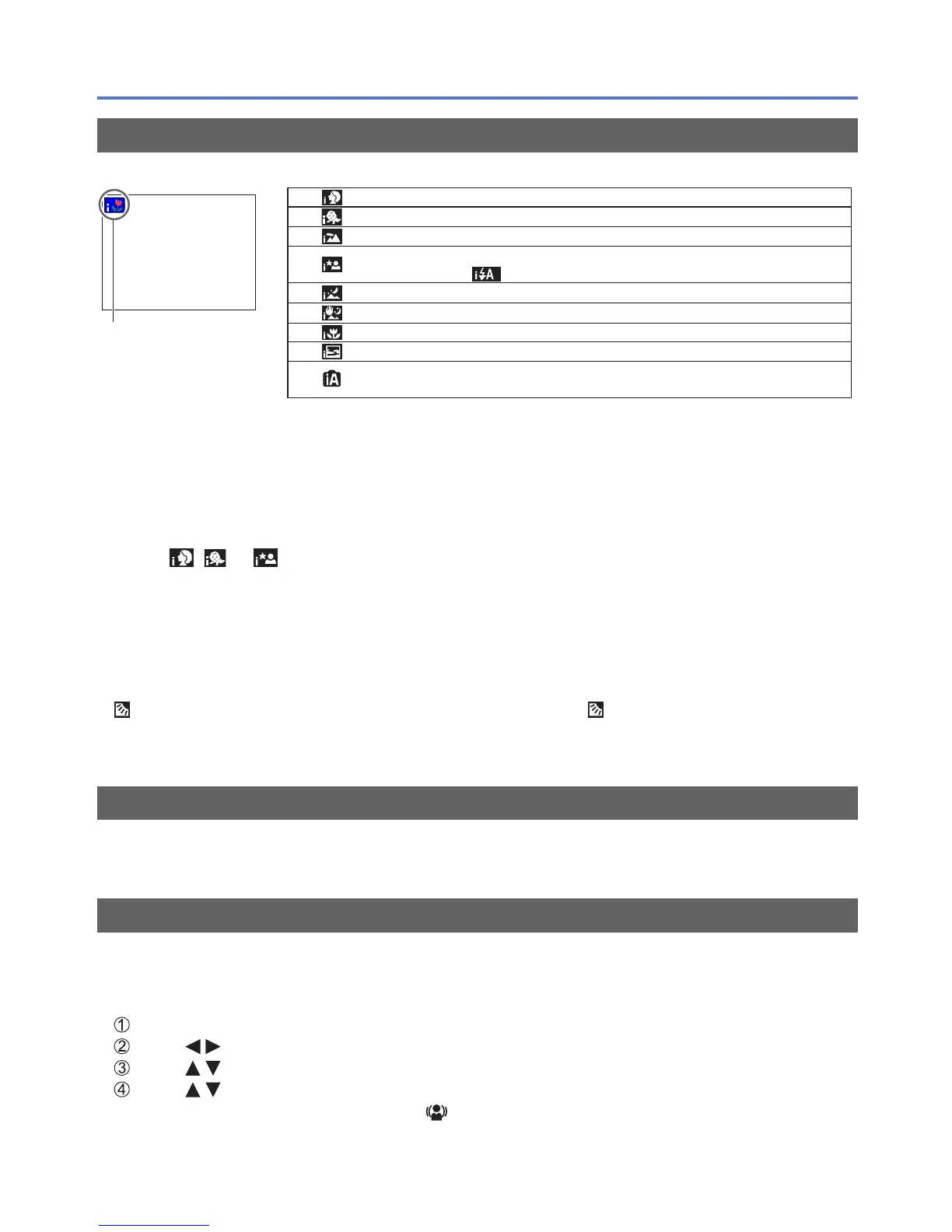- 25 -
Taking pictures with automatic settings [Intelligent Auto] Mode
Automatic Scene Detection
Camera reads scene when pointed at subject, and makes optimum settings automatically.
The icon of
scene detected
Recognizes people
Recognizes babies
∗
1
Recognizes landscapes
Recognizes night scenes and people in them
(Only when
is selected)
∗
2
Recognizes night scenes
∗
2
Recognizes night scenes without a tripod.
∗
3
Recognizes close-ups
Recognizes sunsets
Reads subject movement to avoid blurring when scene does
not correspond to any of the above.
∗
1
When babies (under 3 years) that are registered with the Face Recognition function are recognized
∗
2
We recommend using a tripod and the self-timer.
∗
3
When [iHandheld Nite Shot] is [ON]
●
Depending on recording conditions, different scene types may be determined for the
same subject.
●
If desired scene type is not selected, we recommend manually selecting the appropriate
scene mode.
●
When , or is detected, Face Detection is activated, and the focus and
exposure are adjusted for the recognized faces.
●
About Backlight Compensation
Backlight is a condition where a light shines from behind a subject. When there is
a backlight, a subject appears darker and the camera automatically corrects the
exposure by increasing the brightness of an entire image. Backlight compensation is
automatically activated in [Intelligent Auto] mode. When the camera detects backlight,
is displayed on the LCD monitor. The displayed icon ( ) may not correspond to the
actual backlight condition in some cases.
About the Happy color setting
When [Color Mode] (→88) is set to [Happy], pictures are recorded with vivid coloring.
[Motion Deblur]
The camera automatically sets the optimum shutter speed in accordance with the
movements of the subject to minimize the blur of the subject.
■
Settings
Press [MENU/SET]
Press to select [Rec] menu and press [MENU/SET]
Press to select [Motion Deblur] and press [MENU/SET]
Press to select [ON] and press [MENU/SET]
●
When [Motion Deblur] is set to [ON], appears on the screen.
●
The subject may be recorded in a picture size smaller than the number of pixels that
has been set.
