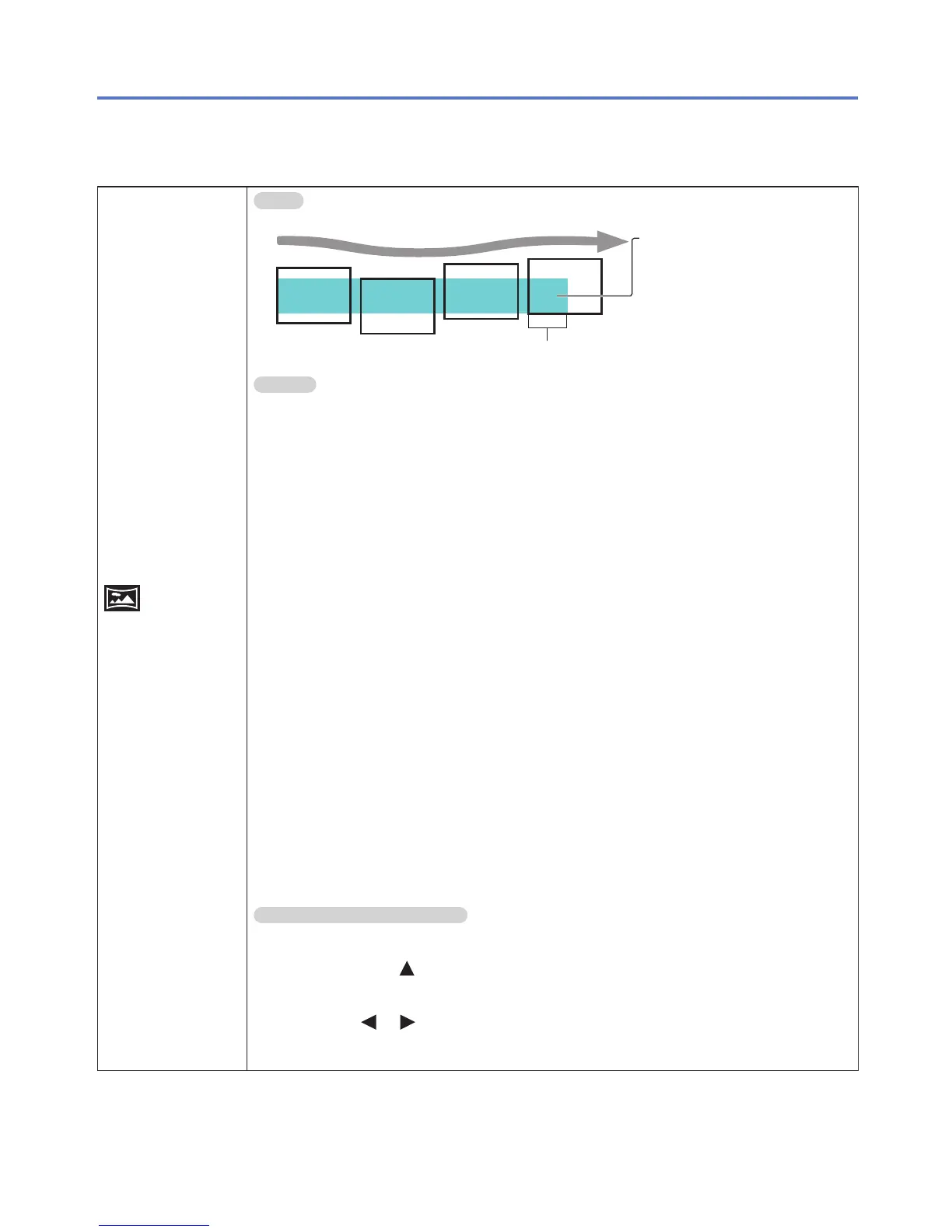- 65 -
Taking pictures according to the scene [Scene Mode]
• How to select a scene (→63)
• Using flash in Scene Modes (→52)
[Panorama
Shot]
(Continued)
Tips
• Pan the camera in the recording direction as steadily as possible.
If the camera shakes too
much, it may not be able to
take pictures or may end up
creating a narrow (small)
panorama picture.
The subjects that are displayed in this range are recorded. (guideline)
Notes
• The zoom position is fixed to the W end.
• The focus, White Balance, and Exposure Compensation are all fixed to
optimal values for the first picture.
If the focusing or brightness of pictures recorded as part of a Panorama
picture after the first picture are significantly different from those of the first
picture, the Panorama picture as a whole (when all pictures are stitched
together) may not have consistent focus and brightness.
• The following functions are fixed to the settings indicated below.
[Stabilizer]: [OFF] [Date Stamp]: [OFF]
• Since several pictures are stitched together to create a Panorama picture,
some subjects may be distorted or the joining portions of successively taken
pictures that are stitched may be noticeable.
• The number of recording pixels per horizontal line and vertical line of a
Panorama picture varies depending on the recording direction and number of
stitched pictures.
The maximum number of recording pixels is as follows:
- Taking pictures in landscape orientation: Approx. 8000×1080
- Taking pictures in portrait orientation: Approx. 1440×8000
• Panorama pictures may not be created or pictures may not be recorded
properly when taking pictures of the following subjects or when taking pictures
in the following recording conditions:
- Subjects that have a continuous monotone or pattern (sky, beach, etc.)
- Moving subjects (person, pet, vehicle, waves, or flowers swaying in the wind,
etc.)
- Subjects whose colors or patterns change quickly (such as an image
appearing on a display)
- Dark locations
- Locations with a flickering light source (fluorescent lamp, candle light, etc.)
About panorama playback
You can operate the zoom lever to enlarge still pictures taken in [Panorama
Shot] mode in the same way as with other still pictures (Playback Zoom →35).
You can also press
to automatically scroll pictures in the same way as when
playing back a motion picture (Motion Picture Playback →33).
• Unlike motion picture playback, you cannot perform fast forward or rewind
by pressing
or while the pictures are scrolling automatically. (You can
perform single-frame forward or rewind while the automatic scrolling operation
is paused.)
