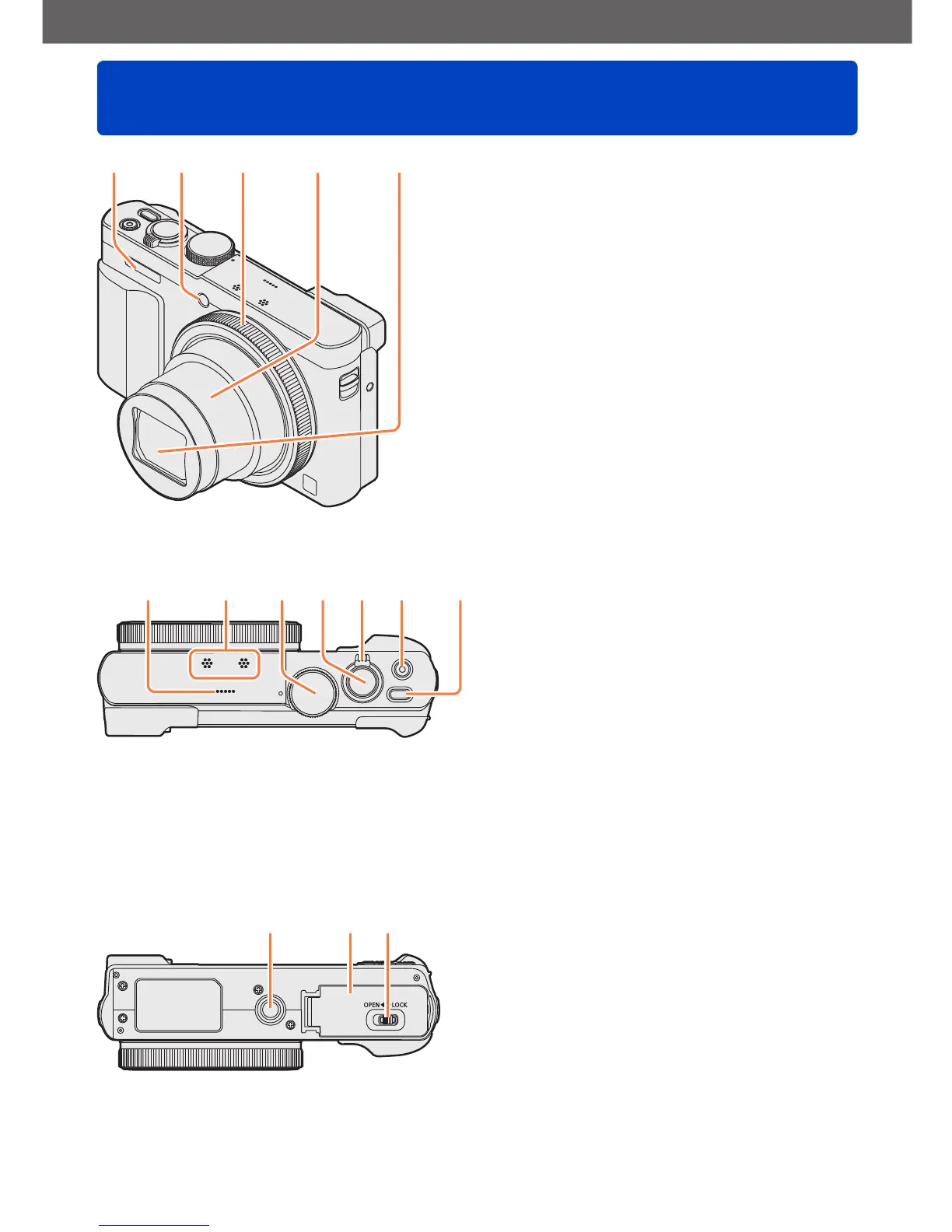Preparations
Names and Functions of Main Parts
SQW0195- 11 -
1 Flash (→31, 86)
2 Self-timer indicator (→106) /
AF Assist Lamp (→152)
Illuminates when the self-timer is set or
when the Auto Focus is operated in dark
locations.
3 Control ring (→33)
Allows you to zoom and adjust settings
when recording.
4 Lens barrel
5 Lens
6 Speaker
7 Microphones (→31, 49)
8 Mode dial (→30)
Use this to select the recording mode.
9 Shutter button
10 Zoom lever (→81)
Use the lever to zoom in and enlarge a
distant subject.
11 Motion picture button (→49)
Record motion pictures.
12 Camera [ON/OFF] button
Use this to turn the camera on and off.
13 Tripod mount (→301)
Do not attach this unit to tripods that
have screws with a length of 5.5 mm
(0.22 inch) or more. Doing so may
damage this unit.
It may not be possible to attach certain
types of tripods properly.
14 Card/Battery door (→18, 24)
Open this door to insert and remove a
card or battery.
15 Release lever (→18, 24)
(Top)
(Bottom)
1 2 3 4 5
7 8 9 116 1210
13 14 15
