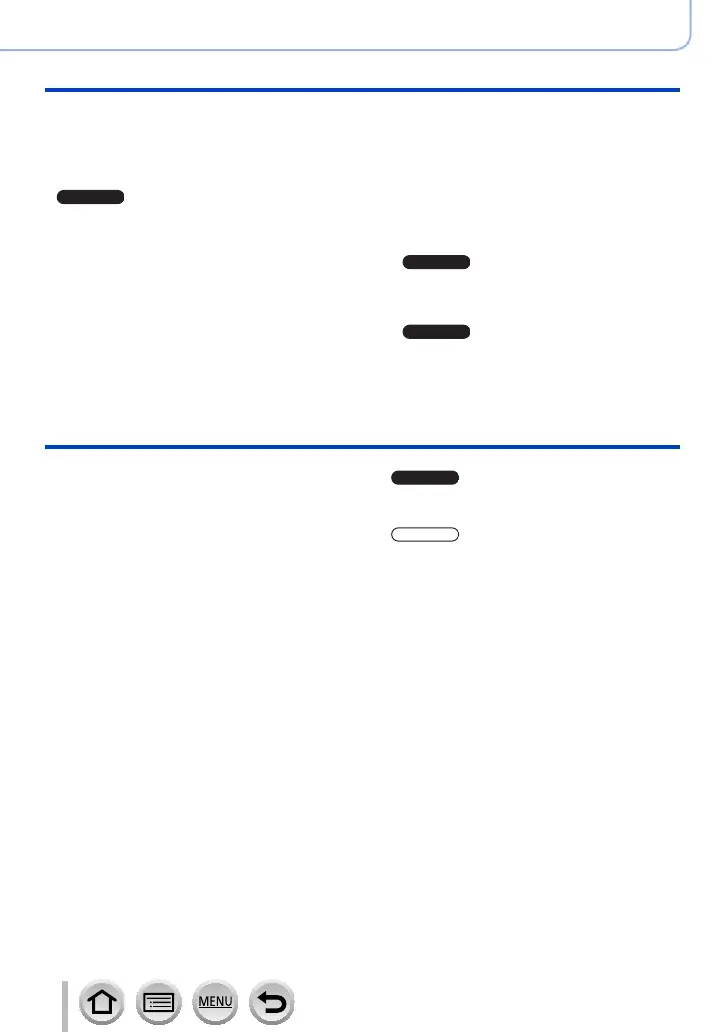8
SQW0566
Contents
Adjusting the focus and brightness (exposure)
■
Taking pictures with Auto Focus ... 146
Set the focusing operation to be
performed when the shutter button is
pressed halfway (AFS, AFF, AFC) ...........148
Switching [AF Mode] ................................ 149
Changing the position and size of the
AF area ....................................................156
Setting the AF area position with the
touch pad .................................................161
Optimising the focus and brightness
for a touched position ..............................162
Setting your preferred focusing
method ..................................................... 163
■
Taking close-up pictures
(Macro recording) ........................... 165
■
Taking pictures with
Manual Focus .................................. 167
Quickly adjusting the focus using
Auto Focus...............................................170
■
Taking pictures by
locking the focus and/or exposure
(AF/AE Lock) ................................... 173
■
Taking pictures by
locking the focus and/or exposure
(AF/AE Lock) ................................... 175
■
Taking pictures with Exposure
Compensation ................................. 177
■
Setting the ISO Sensitivity ............. 179
Setting the upper limit of ISO Sensitivity
... 181
Setting the incremental value of
ISO Sensitivity .........................................181
Extending the ISO Sensitivity setting ....... 182
■
Setting the metering mode ............. 183
Picture Quality and colouring Settings
■
Adjusting the picture quality with
effects [Photo Style] ...................... 129
■
Taking pictures using picture effects
[Filter Settings] ................................ 131
■
Adjusting highlights
and shadows
[Highlight Shadow] ......................... 133
■
Adjusting the White Balance ......... 134
■
Setting the picture quality
and size ............................................ 139
Changing the aspect ratio of the
still pictures ..............................................139
Setting the picture size ............................139
Setting the compression rate of pictures
([Quality]) .................................................140
■
Using the picture correction
functions effectively ....................... 142
Correcting contrast and exposure
([i.Dynamic]).............................................142
Enhancing the impression of
high-resolution ([i.Resolution]) ................. 142
Combining still pictures with different
exposures ([HDR]) ...................................143
Suppressing the noise of
a long exposure ([Long Shtr NR]) ............ 144
Raising the resolution when the aperture
is closed ([Diffraction Compensation]) .....144
Setting the colour space ........145
