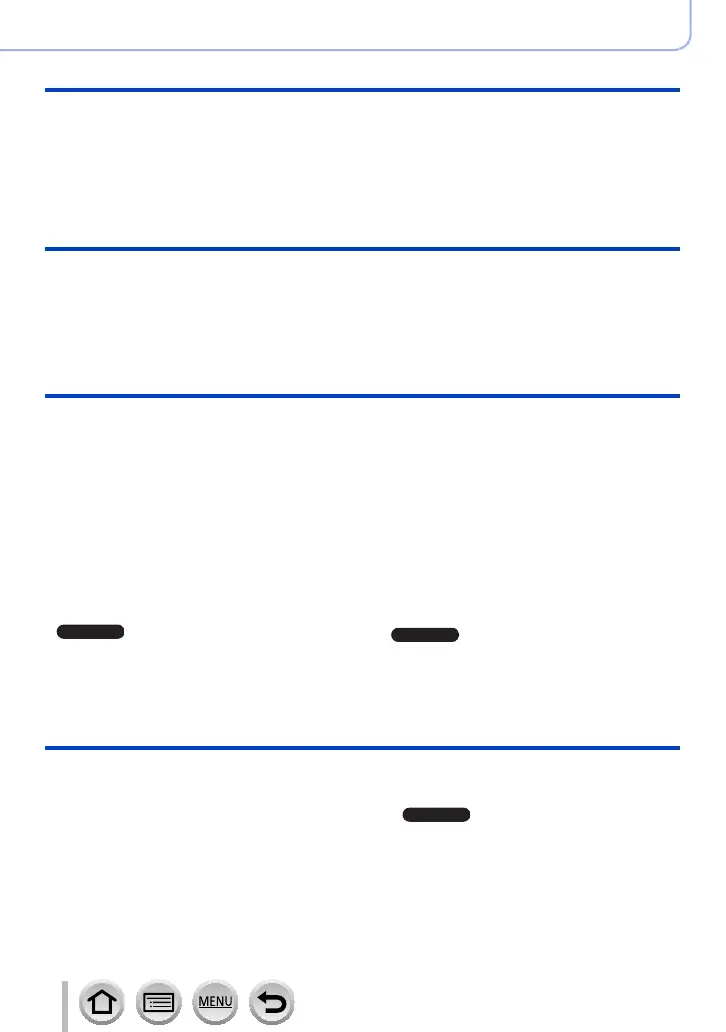9
SQW0566
Contents
Recording 4K Photos
■
Recording 4K Photos ..................... 184
Recording with [4K Burst] ........................187
Recording with [4K Burst(S/S)] ................188
Recording with [4K Pre-Burst] .................189
Selecting pictures from 4K burst file
and saving ...............................................190
Notes on the 4K Photo function ............... 196
Shutter and Drive Settings
■
Setting the Shutter Type ................. 199
■
Selecting a Drive Mode ................... 201
■
Burst function ................................. 202
Stabiliser, Zoom and Flash
■
Correcting jitter ............................... 234
■
Using Zoom ..................................... 236
Zoom types and use ................................236
Using the zoom by performing touch
operations (Touch zoom) .........................240
■
Taking pictures with flash .............. 241
■
Setting the Flash Functions ........... 243
Changing Flash Mode..............................243
Setting the 2nd curtain
sync .........................................................249
Adjusting the flash output ........................250
■
Recording while exposure is
changed automatically
[Auto Bracket] ................................. 206
■
Taking pictures with self-timer ...... 208
Functions for specific subjects and purposes
■
Saving a picture by selecting a
focus point after recording
[Post Focus] .................................... 210
Recording using [Post Focus] .................. 210
Select the focus point and save the
picture ......................................................214
■
Taking pictures automatically
at set intervals
[Time Lapse Shot] ........................... 216
■
Creating stop motion animation
[Stop Motion Animation] ................ 219
■
Performing multiple
exposures for a single picture
[Multi Exp.] ....................................... 223
■
Disabling the beeps and
flash at the same time
[Silent Mode] ................................... 225
■
Recording with the
Face Recognition function
[Face Recog.] .................................. 226
■
Setting the profile for a baby
or pet to record in a picture ........... 229
■
Displaying the appropriate
screen for specific recording
conditions ........................................ 230
■
Recording while
monitoring camera images ............ 232
