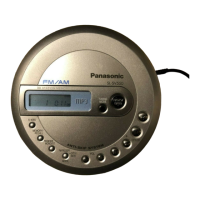Do you have a question about the Panasonic LX-200U and is the answer not in the manual?
Warns about electric shock and hazardous radiation exposure from internal components and laser beam, advising qualified service.
Advises against exposing the equipment to rain or moisture to prevent fire or shock hazard.
Identifies and describes the buttons and indicators on the front panel of the player.
Explains the various indicators and messages shown on the player's multi-function display during operation.
Illustrates how playback modes and operational messages are displayed on screen.
Details the various input and output jacks located on the rear of the player for connectivity.
Provides a diagram and list of buttons on the remote control for operating the player.
Guides on installing batteries and proper operating procedures for the remote control.
Instructs on how to hold discs and place them correctly on the disc tray for playback.
Explains how to start, stop, and temporarily interrupt playback using the player and remote control.
Details the process for removing a disc and the automatic power-off feature for energy saving.
Describes how to select audio channels for stereo and bilingual audio discs.
Explains playback of discs with digital sound and the CX noise reduction system.
Shows examples of on-screen displays for various functions and in stop mode.
Details how to reverse disc sides and confirm playback information like time and track numbers.
Covers reviewing time displays for CDV/CD formats and showing audio volume levels.
Explains how to select and switch between side A and side B on LD discs.
Details how to achieve still picture playback and advance/reverse frame by frame.
Guides on adjusting playback speed and changing the playback direction.
Explains how to play discs in random order or access specific index points.
Covers fast forward/reverse playback and skipping chapters on LD discs.
Details how to search for specific chapters on LD discs using the numeric keypad.
Explains how to search for and playback specific frames on LD discs.
Details how to search for playback starting at a specific time on LD discs.
Guides on searching for sound and skipping tracks on CDV/CD discs.
Explains how to search for specific tracks on CDV/CD discs using the numeric keypad.
Describes how to switch between the video and audio parts of a CDV disc.
Details how to program playback order for chapters or tracks on discs.
Explains how to program playback sequences involving both sides of an LD disc.
Covers random playback of programmed tracks and skipping within program playback.
Details how to manage programmed playback sequences, including confirmation and cancellation.
Explains various repeat playback functions like chapter, track, and side repeat.
Guides on how to set start and end points for repeated playback of disc segments.
Covers repeating playback in random order or repeating programmed sequences.
Provides instructions for connecting the player to TV sets and stereo amplifiers using various cables.
Illustrates system setup with additional AV equipment like VCRs and BS Tuners.
Details antenna cable connections for TV sets lacking video input jacks.
Explains different ways to connect antenna and coaxial cables to the TV input.
Guides on setting the RF switch and selecting the correct TV channel for playback.
Provides checks for incorrect connections or TV tuning issues affecting picture reproduction.
Lists precautions regarding temperature changes, humidity, dust, and general handling.
Covers safety measures like keeping away from water, lightning, and proper cleaning procedures.
Advises on avoiding damaged discs, proper storage, and cleaning methods to maintain disc quality.
Lists common operational problems with their causes and suggested solutions.
Summarizes the playback functions available for different disc types like LD, CDV, and CD.
Lists detailed technical specifications including power, dimensions, and disc compatibility.
Provides information about the manufacturer, division, and model number.