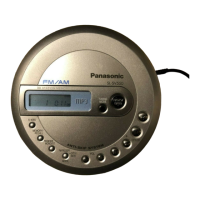Do you have a question about the Panasonic LX-900 and is the answer not in the manual?
Details the controls and indicators found on the front panel of the player.
Explains the special function buttons available on the remote controller.
Instructions on how to correctly insert batteries into the remote controller.
Guidance on aiming the remote and operating it effectively.
Diagram for connecting the player to a stereo system or TV via audio/video inputs.
Steps for connecting the unit using an optical digital audio cable.
How to connect to TVs lacking standard AV inputs using an RF adaptor.
Lists the various types of laser discs and CDs supported by the player.
Proper methods for holding, placing, and storing discs to prevent damage.
Instructions for switching between Side A and Side B on Laser Discs.
How the unit remembers and resumes playback from a stopped point.
Connecting headphones and adjusting audio volume for personal listening.
How to navigate through chapters or tracks using skip functions.
How to locate and play a specific chapter or track on a disc.
Starting playback from a specific frame number on CAV Laser Discs.
Starting playback from a specific time point on CLV Laser Discs.
Using the shuttle ring for review, reverse, slow, still, and cue playback.
Using the jog dial for still, pause, and directional picture movement.
Playing back tracks from a disc in a random, non-sequential order.
Viewing still pictures or stepping through them frame by frame.
Adjusting playback speed and changing direction for various playback modes.
Memorizing and replaying specific segments of a disc.
Playing still images while audio playback continues.
Applying digital visual effects to the playback picture.
Viewing intermittent still pictures with synchronized audio playback.
Adjusting screen brightness and color settings for viewing.
System for minimizing picture noise and improving clarity.
How to set a sequence of chapters or tracks for playback.
Programming playback sequences that span across both sides of a Laser Disc.
Deleting, adding, or cancelling programmed playback sequences.
Skipping tracks or chapters during programmed playback.
Repeating playback of specific chapters, sides, or the entire disc.
Setting start (A) and end (B) points for repeating a segment.
Repeating a programmed sequence of playback.
Repeating tracks in a random order.
Choosing audio channels for stereophonic sound discs.
Selecting between main voice and sub-voice for bilingual discs.
Selecting digital audio and understanding the CX noise reduction system.
Explanation of the various indicators and symbols on the unit's display.
How playback modes and functions are shown on the display.
Illustrations of information displayed on the TV screen during operation.
How to show playback details like time and chapter numbers on the TV.
Advisories on condensation formation and general usage precautions.
Guidelines for proper unit setup, upkeep, and safe handling.
How to address potential TV screen interference during broadcasts.
Information on disc types, TOC signals, and compatibility requirements.
Recommendations for safely handling, storing, and cleaning discs.
A guide to diagnosing and resolving common operational issues.