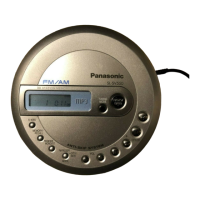Notes for Disc
This unit can play
back
discs
bearing the trademarks shown
below
COMPACT
mm
DIGITAL AUDIO
LASER
DtSC
CD VIDEO
LD
5INGI-E
TOC (Table of Contents)
Signal
The TOC signals
are recorded
onto the beginning of
ail CD and GOV discs This signal is
similar to
a
table
of contents and includes
information about the
music
and thoir
playing times Some LD discs
also contain
this
signal
The Random playback
of
this unit
do
not work on
discs without
a
TOC signal.
B Notes for Use
•CED
and VHD system video discs cannot be played back
with this unit
•
Since this unit complies with
the NTSC color TV
system,
discs with other
color TV systems (PAL or SECAM)
cannot
be
played back
•This unit does
not correspond to CD Graphics and
CD-ROM specifications
•
Do not use a CD
stabilizer
'
Never use Cracked or Warped Discs
.
•Since the
disc rotates
at a high speed
use
of cracked or
disformed
(warped) one is quite dangerous Never
attempt to repair
a
broken disc with adhesive tape or glue
and then
use
it
This will
damage the unit
•
Should a strange noise or vibration be heard or occur after
starting
playback, i e the disc does not rotate smoothly,
immediately press the STOP or the OPEN/CLOSE Button
to stop the disc rotation
Place one disc in
the Disc Tray
according to the
proper
recession
guide for
playback,
Never place
two or more discs in the Disc Tray and
never
attempt playback
with
a
disc that has slipped
out of
the recession.
Two discs
Guide
Slipped
out ot place
Notes for Storage
•After
use
always put the disc Into
its
case
and store It in a
vertical
position
Storing discs in a slanted
position
or
stacked may
cause them lo become warped.
•Do not store
the
discs in places
exposed to direct
sunlight,
high temperature or high
humidity
•Never attempt to
stick
a
label on
a
disc Be
careful not to
scratch the disc surface
Maintenance
•To clean a disc soiled with fingerprints or dust, use a
soft
and dry cloth
•If the surface is
extremely dirty, dip
a
soft cloth into water
and wring the cloth well before wiping the disc Then wipe
again with a
soft and dry cloth
•When wiping discs, always move the
cloth from the center
hole toward the
outer
edge.
o
X
(Circular scratches £dong a line of
pits made by circular
wiping are more likely to cause
noise
)
•Do not use benzene, thinner, nor a
record cleaner
•Do not use an
antistatic agent This may damage the disc
Yo^r attention is drawn to the fact
that recording,
broadcasting, showing,
playing to the public and
rental
of prerecorded
discs may
infringe
copyright
laws
Cracked Chipped Disformed (warped)
37

