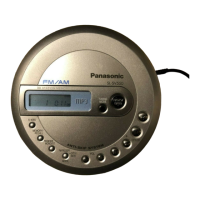Quick
Reference
operate by following the direction of
the arrows
•Turn the
unit
on
•
Load the disc
Operation Procedure
Playback
PtAY
Changing Side A with Side B
(or vice versa)
SDEB SJDEA
To skip to the desired scene (song)
SKIP
SKIP
Backward' -Forward
To access the desired scene (song)
To start playbacit from the desired frame
number or time number
MODE
PLAY
Still or Still Advance/Reverse playback
SnUUSTEP
Backward
—
M
-Forward
•Press either button to perform Still
Playback
Changing playback speed
SPEED
Changing playback direction
MULTl SPEED
Still picture while the playback audio Is heard
STILLS
SOUND
To view the digitally processed picture
AFIT
To view the still pictures
intermittently
while
the playback audio is heard
STOROBE
To darken the TV screen or to view the
picture in
black-and-white
VIDEO
SEL£CT
Program
playback
PROGRAM
PLAY
Repeat playback of Chapter, Track, Single
Side,
or
All Sides
REPEAT
PANASONIC COMPANY, DIVISION PANASONIC COMPANY (WEST) PANASONIC
SALES COMPANY, MATSUSHITA ELECTRIC OF
OF MATSUSHITA
ELECTRIC
CORPORATION OF AMERICA
One Panasonic Way Secaucus,
New Jersey 07094
Printed in Japan
VQT4766
OF AMERICA, DIVISION OF
MATSUSHITA
DfVrSION OF
MATSUSHITA ELECTRIC OF PUERTO
RICO,
ELECTRIC CORPORATION OF
INC ("PSC")
AMERICA
San Gabriel Industrial
Park 65th
6550
Katella Avenue
Cypress, CA
Infaniry
Avenue KM
9 5
Carolina
90630 Puerto Rico
00630
CANADA
LIMITED
5770 Ambler Drive, Mississauga
Ontario
L4W2T3
F0892Y1092-500CC)

