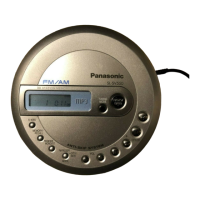On
Scr^n Display
If the TV is on, the information
about
a
tracit
being
played
back,
elapsed
time, or the operation
mode of the unit is
displayed
on the TV
screen
Examples of On Screen
Display
The following are several display examples Other displays,
e
g
audio function displays, are explained on other
pages
in
this
manual
The Disc Tray is open
CLOSE
Closing
Disc Tray
SEARCH
Search or Skip function is performed.
TDC READ
The
TOC signals on
a
disc are being
read
•
Displayed when LD with
a TOC, CDV or
CD disc is loaded
»The TV screen color becomes blue during an LD disc
pause or during playback of CDV audio part or
CD
Display
when the Unit is stopped
A
different
display
appears on the TV sta-een depending on
the type of
disc loaded
If CDV or
CD disc is
loaded, the
information about the total
number
of recorded tracks
and their duration are displayed.
•The displayed information may be a
bit different
from that
listed in the explanations
supplied with the disc
SIO&A 10 48:00
SIOE-B
LD with a
TOC Signal
(No display
appears if
a
disc without a
TOC signal Is loaded)
AUDIO 4 16:12
VIDEO 1 3:69
CDV
1 2 3 4
S
CDV
AUDIO
7 S7M
CDV
12 3 4
i.
6 7
CD
How to display the
On
Screen
Display
during playback
Press Display (On Screen
Indication)
0
Button, and
one of
the following displays appears
on the TV screen
LD [CAV] LD [CLV] CDV,
CD
One more press
Frame Number
Time
Number
Chapter Number
Chapter Number
3 1 3:50
CDV
2 3 4
The
song
number now
being
played
back flashes
on and off (The "CD is
displayed during playback
of a CD disc
)
Elapsed Time
of Track
Index Number
Track Number
•
When playing
back a
CLV
disc with no
seconds
recordec,
only the
minutes are
displayed
(e
g
'
1 7:
'
)
•When
playing back a
disc on which no chapter
numbers
have been recorded,
no
chapter number
is displayed
28

