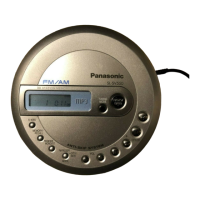[CD] [CDV
(Audio
Part)]
Backward
Forward
FWD
JOQ-»-SHUmE
0
Review Playbacl<
(g)
Playbacl( or Pause
d)
Cue
Playback
•If Shuttle Ring is rotated during playback, its center
position resumes the
playback
If it is rotated in the pause mode, its center position returns
the unit to the
pause
mode.
Playback Using
the
Jog Dial
JOB-»-»Hunie
Rotate
JOG
Dial
(D
•Rotating
JOG Dial one click during playback
starts the still
picture playback (if an audio
part of CDV or a CD is played
back, the unit changes to the pause mode)
•Rotating Jog Dial clockwise
and
counterclockwise
advances
and reverses the picture
respectively
17:30.18
To resume the normal
playback
Press PLAY
G
Button
Display
on the TV screen
Since no frame number
is recorded on the LD (CLV)
or the
video part
of the
CDV [unlike the LD (CAV)],
the unit divides
one
second into 30 frames
so as to perform Stll! or Still
Advance/Reverse
playback on the LD
(CLV) or the video
partoftheCDV
Therefore,
a figure between
"00
and
"29"
is displayed
beside the "minute
and second Indications
on
the TV
screen if Display Button
was pressed
•These figures
are not displayed during
playback of the
video
part of the
CDV.
Random
Playback
You can
play back a disc in a random order
RANDOM
f
SEARCH
RANDOM
During playback
or in the stop mode,
Press RANDOM
3)
Button
•The RANDOM Lamp on the unit lights
up
•After all music is played back, the unit stops
To resume the Normal Playback
Press
RANDOM Button again.
Note:
The Random Playback cannot be performed on an LD disc
on which
no TOC signal is recorded (See page 31
)
17

