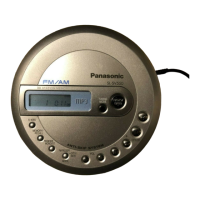Programmed
Playback
To playback chapters or tracks in a
user-specified order:
Example: to
playback
the
disc
in the order
chapter (or
track)
3^1^4
PROGFIAM
* * 4 «
t * * *
PROGRAM
3 14
PLAY
SEARCH PROGRAM
CHAPTER 3
To perform the
Program Playback on
both sides
[LD]
Example: To play back in
the order of
Side
A Chapter 3
->Side B
Chapter 1
-»Side AChapter4
PROGRAM
i'
PROGRAM
* * *
« * *
* * *
* * * *
PLAY
SEARCH PROGRAM
CHAPTER
3
1
During
playback or in the stop mode,
Press PROGRAM
®
Button
2 Press
Numeric
©
Buttons
"3",
"1
"
and
"4"
•Up to
20 chapters (tracks) can be
programmed in
sequence
•The
disc side indication "A and the
chapter number
are displayed
automatically when an LD is used
3
Press PLAY
©
Button.
•
The PROGRAM
Lamp lights up and the Program
playback
starts
•After ali programmed chapters
(or
tracks)
are played
back, the
unit is put into
the stop
mode and tho
programming display appears on the TV screen.
To stop the Program Playback
Press STOP
O
Button
To resume the
normal playback
Press PROGRAM
^
Button during the
Program playback.
1
Press PROGRAM
®
Button during
playback
or in the stop mode,
2 Press SIDE A
©
(or SIDE B
©)
Button
and then Numeric
©
Button.
SIDE A-^
'3"
SiDEB^"1"
SiDE A^"4"
3
Press PLAY
©
Button
Notes:
•
If the
number of programmed chapters
(or tracks) is
beyond
20,
the
indication
"-F" blinks on Multi-Function
Display
and the indication "FULL on the
TV screen. No
further
programming is possible
•The chapter or track
number
on
Side
A or B being played
back
is displayed
on the Chapter/Track Number Indicators
section of the Multi-Function Display
•
If you press a
wrong
Numeric Button, press CLEAR
®
Button and then the correct Numeric Button
•When a chapter on Disc
A is selected, the corresponding
bar
above
the Chapter Number Indicators on the
Multi-
Function Display lights up
The bars below the Chapter
Number Indicators are for selected chapters on
Disc B
21

