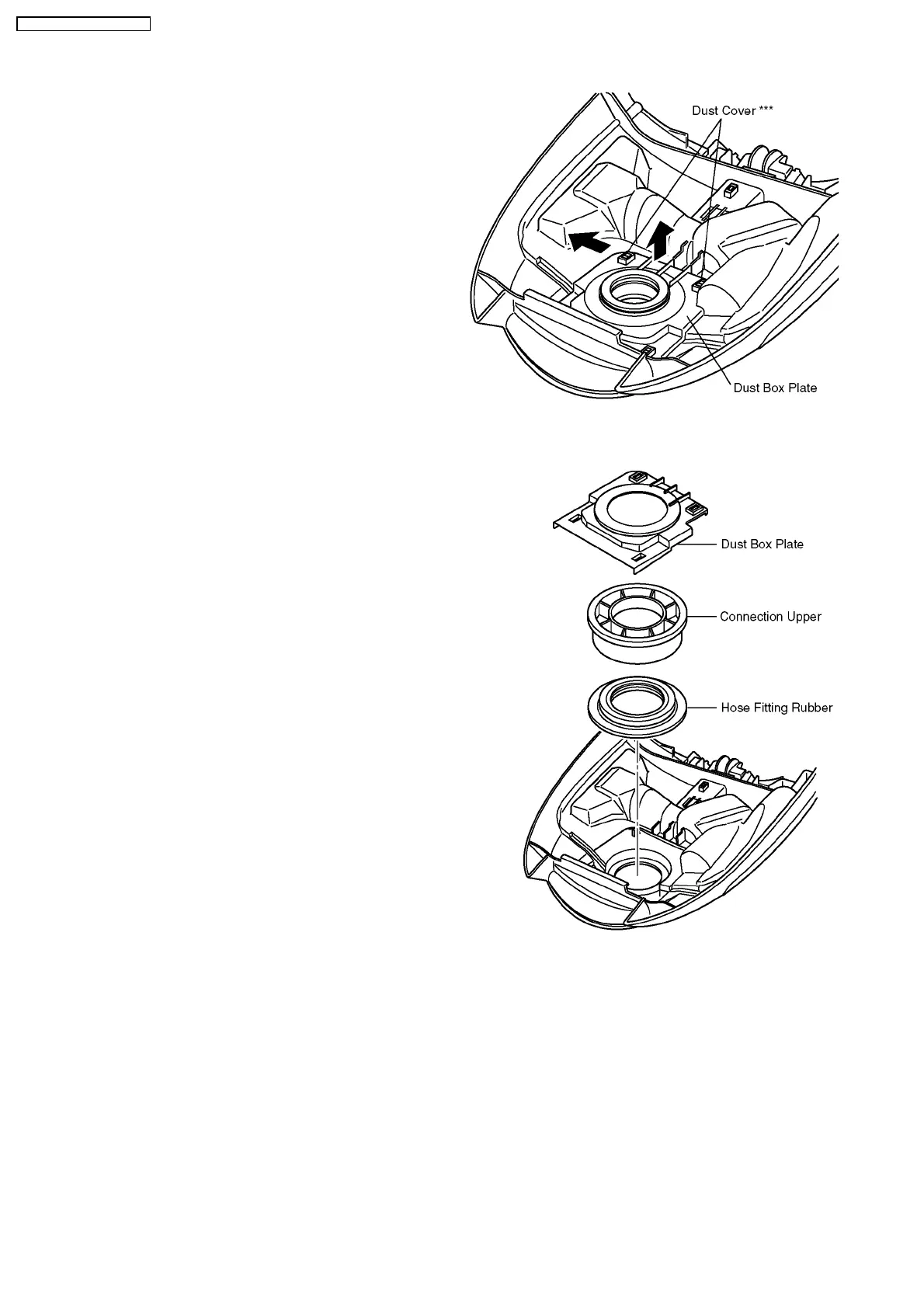1. Remove the upper connection and then remove the rubber
hose fitting. (Fig.5)
Using bladed screwdrivers, push the dust cover hooks
outward and pull up the dust box plate.
1. Set the rubber hose fitting on the dust cover.
2. Set the upper connection on the rubber hose fitting. (Fig.6)
Fig.5
Fig.6
9.3. Hose Fitting Rubber
Removing:
Assembling:
14
MC-7650 / MC-7630 / MC-7610
