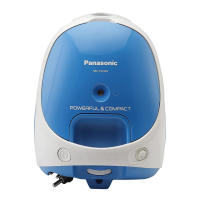8
Step 6 Remove the Noise Supprassor Unit and Motor Support
Rubbers.
4.6. Disassembly of P.C.B.
Ass’y
Step 1 Disassemble the Volume by widening the Tab using
Screwdriver.
Step 2 Remove Volume Upward.
Step 3 Release Tabs and remove P.C.B. Cover.
To reassemble the unit, reverse the disassembly proce-
dure above.

