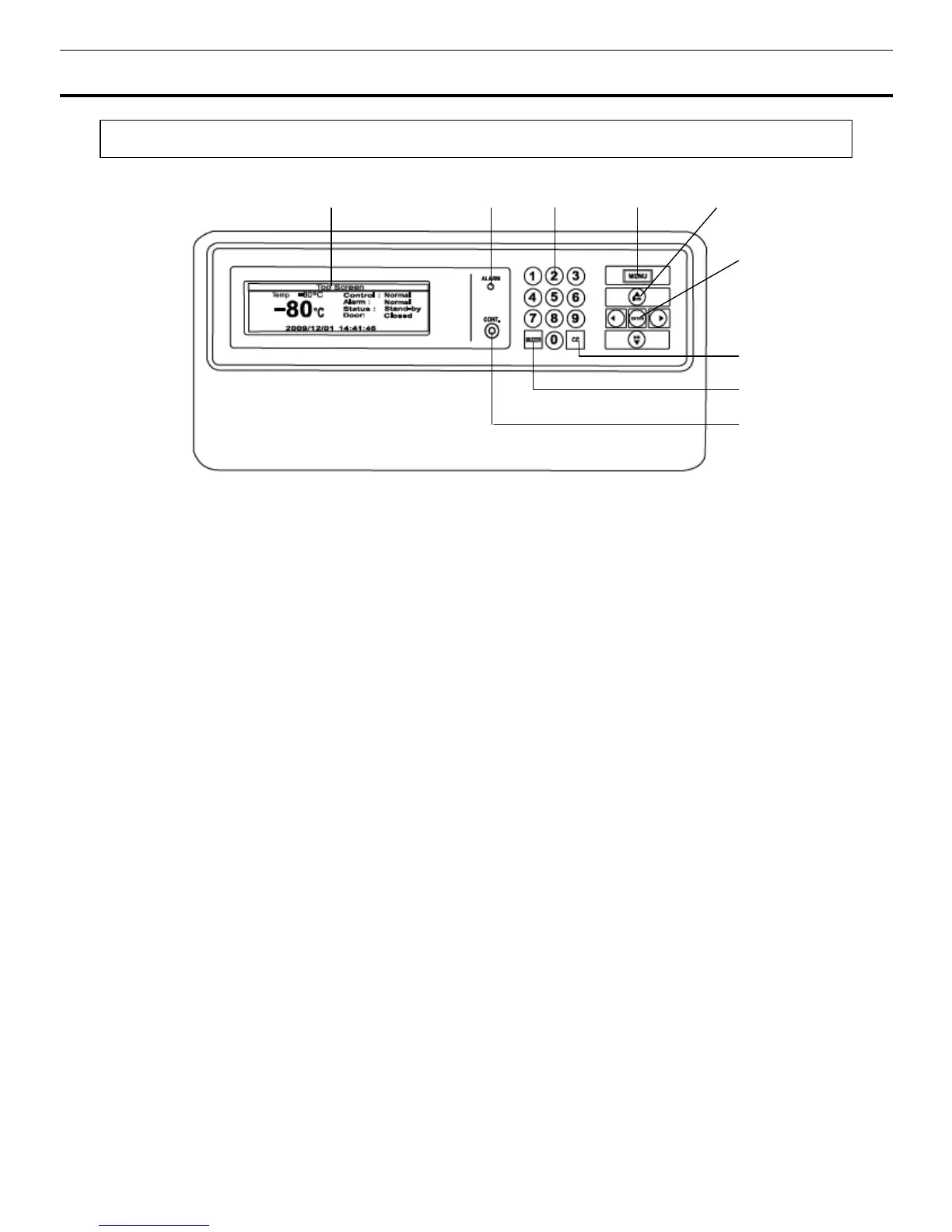10
FREEZER COMPONENTS
Control panel
1. LCD panel
2. Alarm lamp (ALARM):
This lamp is flashed during alarm condition.
3. Figure input key:
User for operation setting.
4. Menu button (MENU):
To open the menu window during setting.
5. Shift key (Upward, downward, rightward, leftward):
To move the cursor on the LCD panel during
setting.
6. Enter key (ENTER):
To determine the selection of parameter during setting.
7. Clear key (CE):
To clear the input value during setting or to return to the top screen after setting.
8. Buzzer stop key (BUZZER):
This key has three functions as follows:
-
Buzzer stop key : To silence the audible alarm under alarm condition, press this key. Refer to page
34 and 35 for the details.
-
Alarm test key: By pressing this key for 5 seconds during normal operation, the alarm lamp blinks, the
buzzer sound and the remote alarm activates. Pressing this key again finishes the alarm test. Refer
to page 15 as well.
-
Chamber temperature display key: The chamber temperature is displayed by pressing this key during
power failure.
9. LCD contrast adjusting knob (CONT.):
To adjust the contrast of LCD panel.
1
2
4
5
9
8
7
3
6
