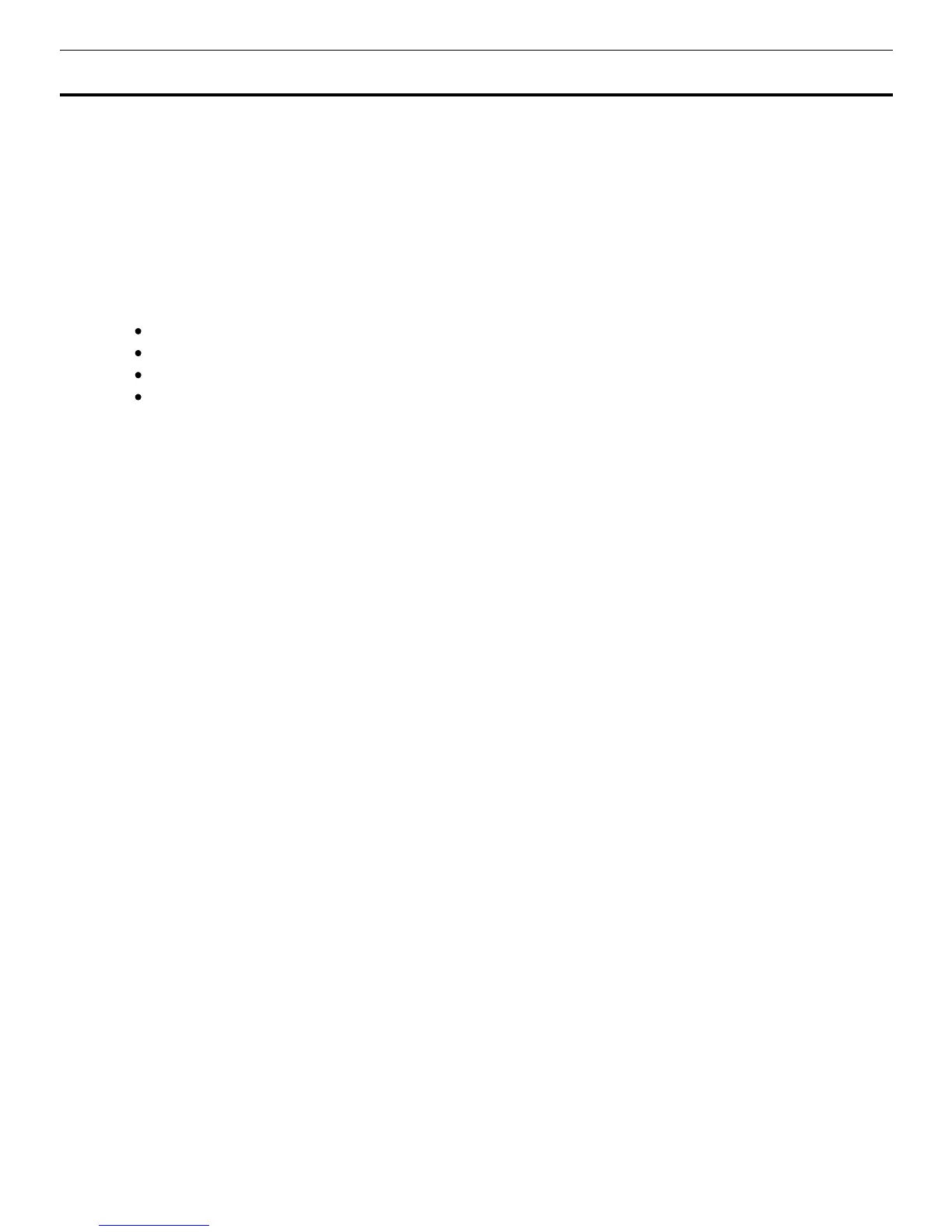26
VARIOUS SETTING (MENU/Log)
The operation of the hyper-terminal on the PC side (In case of Windows 2000 and XP)
When this function is used, an optional interface board (MTR-480) is necessary. Contact our sales
representative or agent at the time of installation of the optional parts.
1.
Start a program-accessories-communication-hyper-terminal from the starting button. The registration of
the starting menu is to start in the following method, C : Start from ¥Program Files¥ Windows
NT¥hypertrm.exe.
2.
Set up the following through the hyper-terminal screen.
New connection Name (Example)
Panasonic
Setup of the connection Connecti
ng port COM1
Properties of COM1 Setup of the port
Bit/sec.: 960
0 Data bit: 8 Parity: No Stop bit: 1 Flow control: Xon / Xoff
(When a log transmitting screen is opened, terms of communication on the MDF side are set on the
above condition automatically.)
3.
Data transmitting screen is displayed. Specify a transfer, a capture of the textbook and a preservation
file name by the operation on the PC side hyper-terminal. Specify the extension of the preservation file
name with txt or csv.
4.
Operation on the product side presses a menu button (MENU) according to process of page 24 more
than a Log screen. Then, it is made to indicate a menu window. Then, choose Start, and press an
enter key (ENTER). Transmission is started.
5.
The transmission is finished, with “Finished” indication.