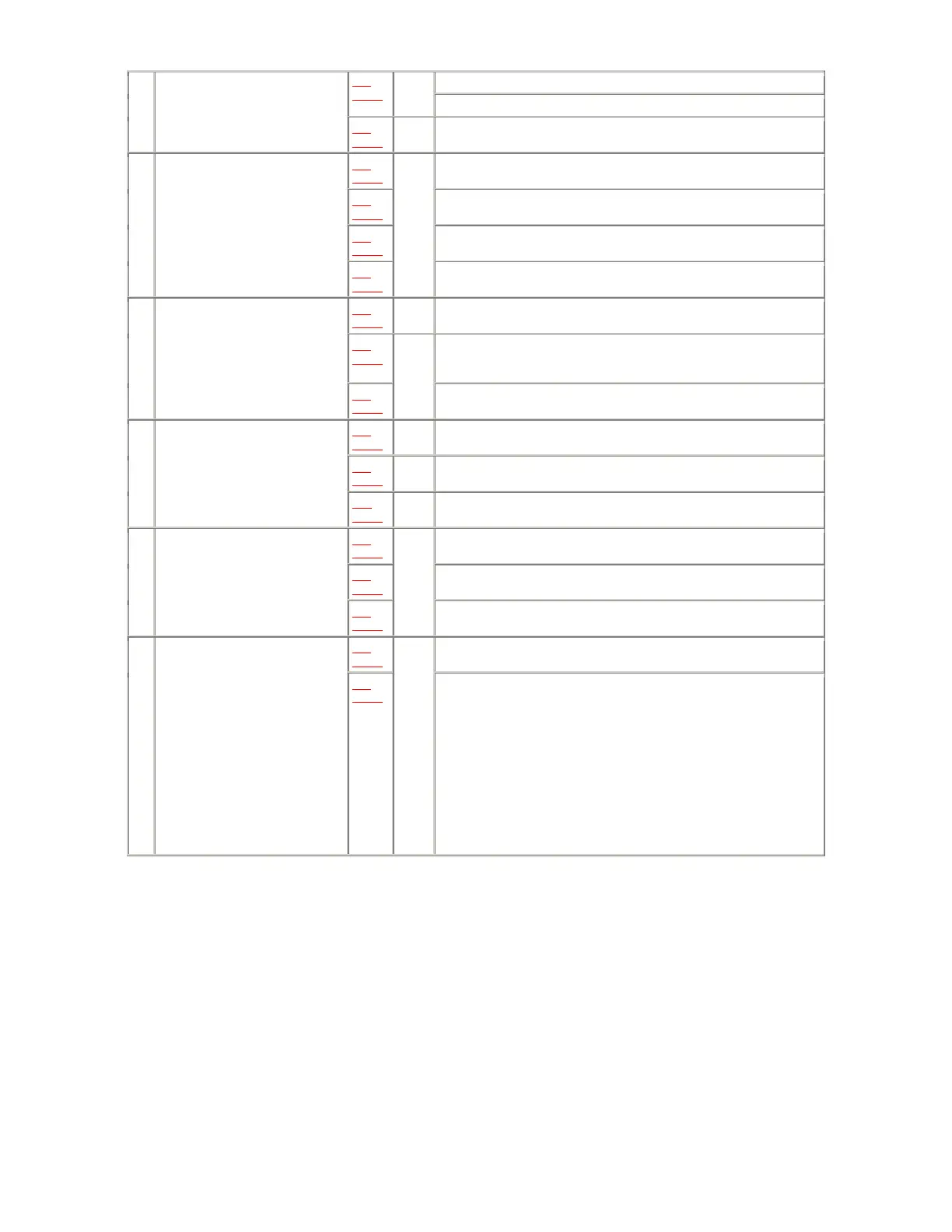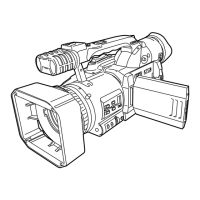1) Put Center Gear Spacer on shaft of chassis.
Fig.
A16-1
--
2) Put Center Gear on.
16 Pinch Arm & Center Gear
Fig.
A16-2
• 3) Make full loading position and put Pinch arm on, then put a washer on.
Fig.
A17-1
1) Make unloading position until moving Release Beetle
Confirm spring is exist.
Fig.
A17-2
2) Put Sub Chassis Unit on as pre-installation.
Fig.
A17-3
3) Tighten 3 screws.
Make Loading position until 1 screw position appears, then tighten a screw.
17 Sub Chassis Unit
Fig.
A17-4
--
4) Tighten a screws at Flex Holder portion and Hook spring back to Pinch Arm.
Fig.
A18-1
-- 1) Put Idler U into shaft of Drive Gear.
Fig.
A18-2
2) Put Cover Plate on and tighten 5 screws, then hook 2 springs to 2hooking
portion of Sub chassis.
And also put LED Flat Cable back.
18 LED Holder, Cover plate & Idler U.
Fig.
A18-3
--
3) Put LED Holder back.
Fig.
A19-1
-- 1) Confirm loading and unloading is smooth.
Fig.
A19-2
-- 2) Put Cylinder Unit & Spring on and tighten 3 screws.
19 Confirmation of Mechanism
movement , Cylinder Unit & RT Flex.
Flame.
FIg.
A19-3
-- 3) Put RT Flex. Flame on and tighten 2 screws.
Fig.
A20-1
1) Put H Amp Unit on and tighten a screw at bottom of chassis.
Fig.
A20-2
2) Connect Cylinder Flex to connector.
*20 H Amp Unit.
(Only Q1 & Q2)
Fig.
A20-3
--
3) Put Shield case on and tighten a screw.
Fig.
A21-1
1) Put both S &T sides to coupling portion on. 21 Cassette Up Unit.
Fig.
A21-2
--
2) Tighten 3 screws. (Q1 &2 have 4 screws)* 1)
Procedure 20 for H.Amp Unit is applied only Q1 & Q2
mechanism.
2) Procedure 1 - 3 can be changed in order.
The following parts should be applied Molyton Grease (VFK1024).