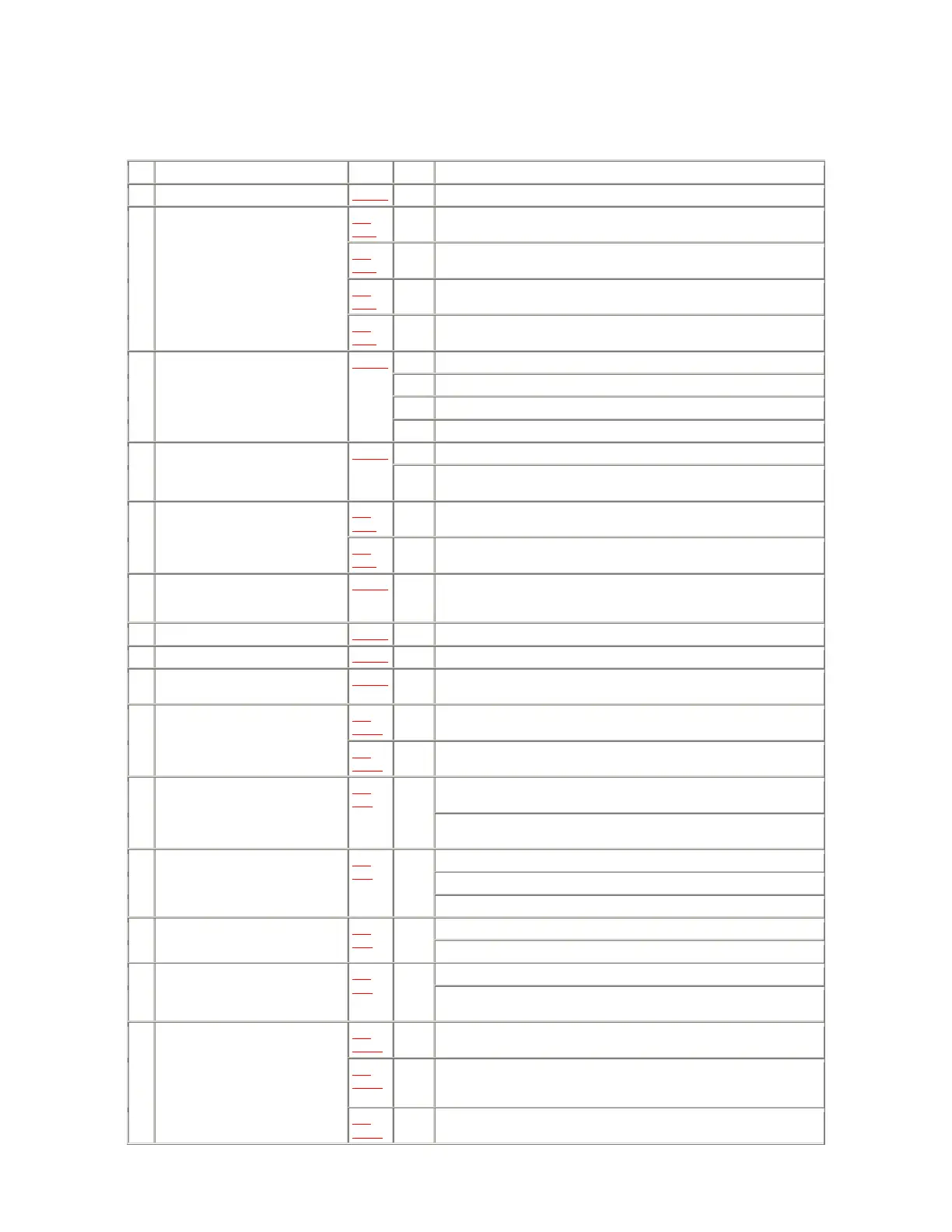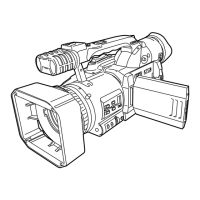4 ASSEMBLY PROCEDURE
4.1 ASSEMBLY PROCEDURE
No. Item Fig. Grease Procedure
*1 S3 Base U. Fig. A1 -- 1) Put S3 Base U on and tighten a screw.
Fig.
A2-1
• 1) Put hole of T4 Guide to hole of chassis and tighten a screw.
Fig.
A2-2
• 2) Put Eject Lever on and a washer.
Fig.
A2-3
-- 3) Put boss of Pulley to hole of chassis on. Hole of chassis under pulley should
be visible through slit of Pulley.
*2 T4 Guide , Eject Lever, Pulley Cover
& Pulley.
Fig.
A2-4
-- 4) Put Pulley Cover on Pulley and tighten 2 screws.
• 1) Put Mode Sw on.
• 2) Put Deceleration Gear (B) on
• 3) Put Deceleration Gear (A) on and a washer.
*3 Mode Switch , Deceleration Gears &
Tension Plate.
Fig. A3
• 4) Put Tension Plate on and 2 washers.
-- 1) Put Loading Motor Unit on and tighten 2 screws. 4 Loading Motor unit & Mechanism
Interface Flex.
Fig. A4
-- 2) Put Mechanism Interface Flex on and tighten 4 screws. After that, solder at
terminal of Mode Sw.
Fig.
A5-1
-- 1) Put Capstan Motor on and tighten 3 screws.
Timing Belt should be between Pulley and boss.
5 Capstan Holder & Capstan Motor
Fig.
A5-2
-- 2) Put Capstan Holder on and tighten 2 screws.
6 Drive Gear Fig. A6 -- 1) Put a washer to shaft and install Drive Gear.
Timing Belt should be wound around Drive Gear. After that, confirm Timing
Belt and Gear are rotated together.
7 Boat Radon Fig. A7 • 1) Put hole of Boat radon to shaft of chassis.
8 Chassis Radon Fig. A8 • 1) Put Chassis Radon and a washer on.
9 Cam Gear Fig. A9 • 1) Put Cam Gear on. Phase Mark should be in the same line with chassis of
shaft..
Fig.
A10-1
• 1) Put Interface Gear(C) & (D).
Each phase mark should be in the same line.
10 Interface Gears
Fig.
A10-2
• 2) Put Interface Gear(A) & (B) on.
1) Put boss of Tension Lever into slit of Cam Gear and Tension Plate, then
tighten a screw.
11 Tension Lever & Eject Arm. Fig.
A11
--
2) Put boss of Eject Arm into slit of Cam Gear.
Put a washer on shaft of chassis.
1) Put boss of Pinch Beetle into slit of Mode Sw.
2) Put boss of Release Beetle into slit of Mode Sw.
12 Pinch Beetle & Release Beetle Fig.
A12
•
3) Put a washer on.
1) Keep sliding Gear Cover and put it on. 13 Gear Cover Fig.
A13
--
2) Tighten a screw.
1) Put S-Loading Gear on. 14 T-Loading Gear & S-Loading Gear Fig.
A14
•
2) Put T-Loading Gear on.
Each phase mark should be in the same line.
Fig.
A15-1
--
1) Make half loading until Connection Arm comes out.
Fig.
A15-2
--
2) Connect Arm of S & T Loading Gear and Connection Arms.
a) Hold Loading Gear side.
b) Push Arm of S & Tloading Gear into slit of connection arms.
15 Rail Unit
Fig.
A15-3
--
3) Tighten 4 screws.