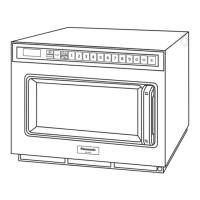English
NE-1037
- 10 -
How to Operate
NOTE: ≥For 3 stages heating, repeat steps 3 and 4 above before pressing Start Pad.
√
Manual 2 or 3 Stages Heating:
This feature allows you to set to begin heating at one power level then shift automatically to a different
power level after the designated length of heating time.
Example: To heat for 2 minutes at 340 W for 2nd stage heating
3.
4.
5.
6.
PAD
Beep tone will sound.
(See page 17)
INSTRUCTION
≥Follow steps 1 and 2 on page 8.
≥Press the Power Level Pad 3 times. Indicator
will change each time the pad is pressed. “b” is
now displayed. The stage “2” is blinking.
≥Press the Memory Pad 2, 0 and 0.
≥Press the Start Pad.
The total time for both stages will be displayed.
The stage “1” and the power level “d” blink.
The oven lamp will be turned on. Heating will
start and the time will count down.
≥When oven shifts to the next stage, a single
beep tone will sound. The stage “2” and the
power level “b” blink.
≥All heating will stop.
When opening the door, the display will stop
blinking.
2
0
0
12
12
12
2

