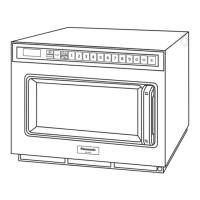English
NE-1037
- 12 -
How to Operate
C. Programming
—DO NOT OPEN THE DOOR—
The display window MUST be blank before programming. If any indicator light is illuminated in the digital
display window: close the door, press the Stop/Reset Pad and wait 1 minute until the display goes blank.
√
Programming Memory Pads for Single Stage Heating:
Example: To program 30 seconds at 500 W for Memory Pad 5
1.
2.
3.
4.
5.
PAD INSTRUCTION
≥Press the Program Pad.
Note:
≥ If no “g” Indicator appeared on display,
“Program Lock” should be cancelled.
(See page 15.)
≥Press the Memory Pad 5. The pad number and
the previously selected time and power level will
appear in the display.
≥The pad number and Stage Heating Indicator will
appear in the display again.
≥Press the Power Level Pad twice. The Memory
Pad number will go out.
≥Press Memory Pads 3 and 0.
≥Press the Program Pad again. You have
completed programming the selected Memory
Pad for single stage heating. Double heating
time for multiple portion heating was
automatically set.
≥2 seconds later, the time and power level setting
you programmed will appear in the display.
≥2 seconds later, Double Quantity Heating
Indicator and then the double heating time will
appear in the display.
≥2 seconds later, the display will go blank.
The Memory Pad 5 is now programmed for
heating - 30 seconds at 500 W.
NOTE: ≥Program the remaining Memory Pads as desired by repeating steps 1–5. You may insert up to
10 memory programs.
NOTE: ≥When the Program indicator “g” is blinking, the program can be cancelled and/or the pad number
erased by pressing the Stop/Reset Pad.
5
3
0
1
1
1
1
1
1
x2
1
x2
1
1

