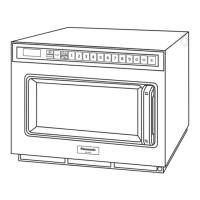OPERATION DISPLAY
4. The pad number and Stage
Heating Indicator will appear in
the display again.
5. Press Power Level pad 2
times.
(Sets to MED power)
6. Press 3 ,0 pads.
(Sets to 30 seconds)
7. Press Prog pad again.
8. 2 seconds later, the time and
power level setting for single
stage will appear in the display.
9. 2 seconds later, Double
Quantity Heating Indicator and
then the double heating time
will appear in the display.
10. 2 seconds later, the display will
go blank.
2.4. Memory setting for 2nd stage
OPERATION DISPLAY
1. Follow steps 1 to 6 for memory
setting for single stage.
(MED power, 30 seconds for 1st
stage)
2. Press Power Level pad 3
times.
(Sets defrost power for 2nd
stage)
3. Press 2 ,0,0 pad.
4. Press Prog pad.
OPERATION DISPLAY
5. 2 seconds later, the display
shows your setting program.
6. This indicates double cooking
time.
Example:
This means:
If you press "5", oven will
operate 30 sec-MED, 2 min-
DEF.
If you press "X2" and "5" oven
will operate 1 min-MED, 4 min-
DEF.
7. After all of your programming
has been completed, the
display will go blank.
2.5. Memory Pad Heating
OPERATION DISPLAY
1. Plug the power supply cord into
wall receptacle.
2. Open the door.
Place a water load in the oven
and close the door.
3. Press 7 pad.
(Sets for 2 minutes)
4. Press Start pad.
5. When cooking time has
elapsed, oven beeps 5 times
and shuts off. Display blinks
zero.
6. Open the door and take out
water load. Display stops
blinking.
7
NE-1027 / NE-1037

