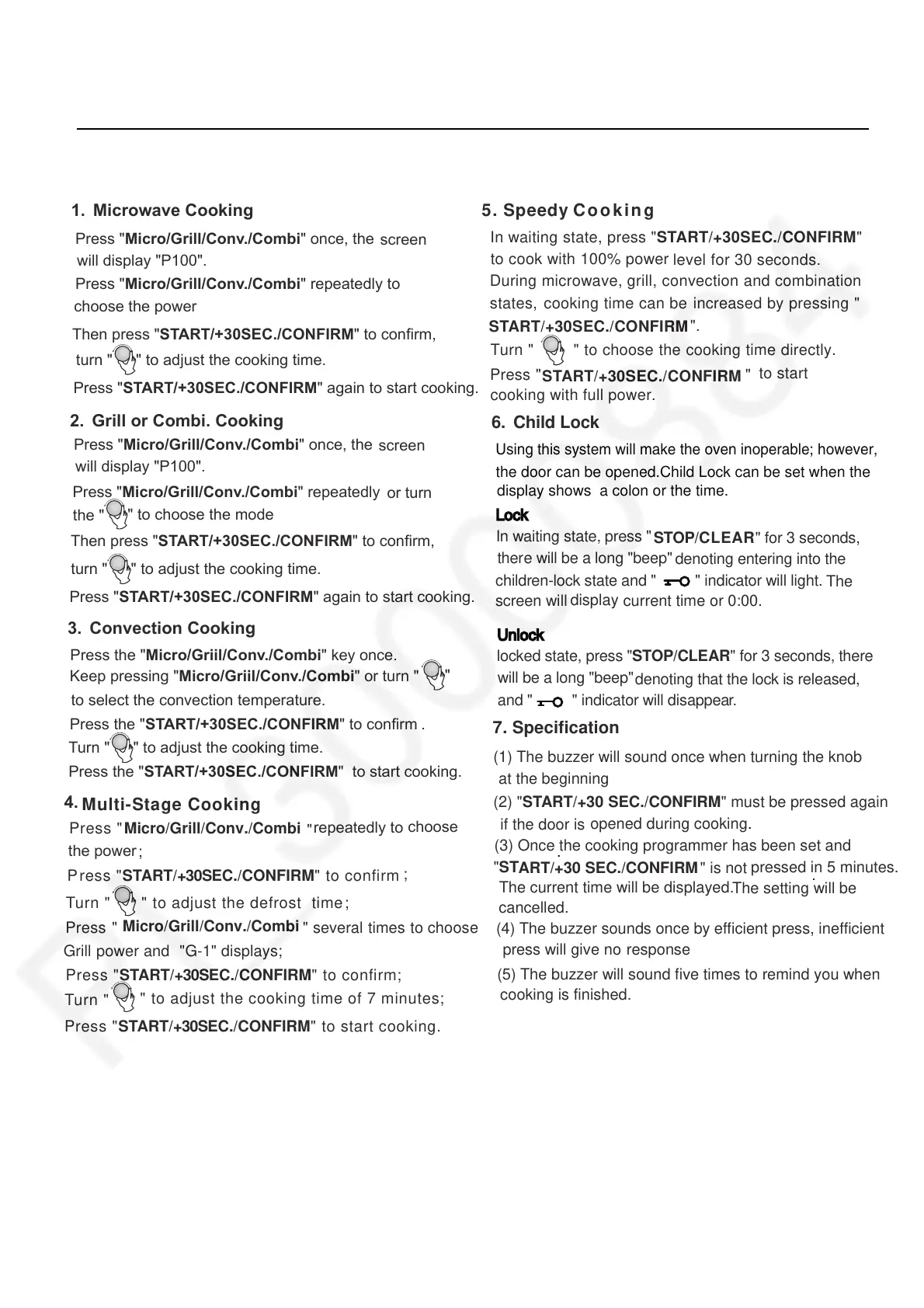4-3
The following is a description of component functions
during oven operation.
OPERATING SEQUENCE
Using this system will make the oven inoperable; however,
the door can be opened.Child Lock can be set when the
display shows a colon or the time.
waiting state, press "
STOP/CLEAR" for 3 seconds,
e will be a long "beep"
children-lock state and " " indicator will light.
will
current time or 0:00.
screen
display
ther
denoting entering into the
The
In
will be a long "beep"
Lock
Unlock
locked state, press "STOP/CLEAR" for 3 seconds, there
denoting that the lock is released,
and " " indicator will disappear.
(1) The buzzer will sound once when turning the knob
.
(2) "START/+30 SEC./CONFIRM" must be pressed again
if the door is
opened during cooking.
(3) Once the cooking programmer has been set and
ART/+30 SEC./CONFIRM" is not
The current time will be displayed.
The setting will be
(4) The buzzer sounds once by efficient press, ine
press will give no
response
.
(5) The buzzer will sound five times to remind you when
at the beginning
"ST
pressed in 5 minutes.
fficient
cooking is finished.
cancelled.
1. Microwave Cooking
screen
will display "P100".
Press "Micro/Grill/Conv./Combi" once, the
choose the power
Press "Micro/Grill/Conv./Combi" repeatedly to
Then press "START/+30SEC./CONFIRM"toconrm,
turn"
" to adjust the cooking time.
Press "START/+30SEC./CONFIRM" again to start cooking.
2. Grill or Combi. Cooking
screen
will display "P100".
Press "Micro/Grill/Conv./Combi" once, the
Press "Micro/Grill/Conv./Combi" repeatedly
or turn
the "
" to choose the mode
Then press "START/+30SEC./CONFIRM" to conrm,
turn"
" to adjust the cooking time.
Press "START/+30SEC./CONFIRM" again to start cooking.
3. Convection Cooking
Press the "Micro/Griil/Conv./Combi"key once.
Keep pressing "Micro/Griil/Conv./Combi" or turn "
"
to select the convection temperature.
Press the "START/+30SEC./CONFIRM"toconrm
.
Turn " " to adjust the cooking time.
Press the "START/+30SEC./CONFIRM" to start cooking.
4.
Multi-Stage Cooking
Press "
"
urn " " to adjust the defrost time
" several times to
choose
power
" displays;
Press "START/+30SEC./CONFIRM" to confirm;
urn "
" to adjust the cooking time of 7 minutes;
Press "
START/+30SEC./CONFIRM" to
start
cooking.
Micro/Grill/Conv./Combi
Micro/Grill/Conv./Combi
Grill
G-1"
and
s "START/+30SEC./CONFIRM" to confirm
T
Press "
T
Pres
repeatedly
to
choose
the power
;
;
;
Speedy Cooking
5.
Child Lock
6.
7. Specification
In waiting state, press "START/+30SEC./CONFIRM"
to cook with 100% power
level for 30 seconds.
cooking time can be
During microwave, grill, convection and combination
states,
".
START/+30SEC./CONFIRM
increased by pressing "
Turn " " to choose the cooking time directly.
Press " "
START/+30SEC./CONFIRM
cooking with full power.
to start
