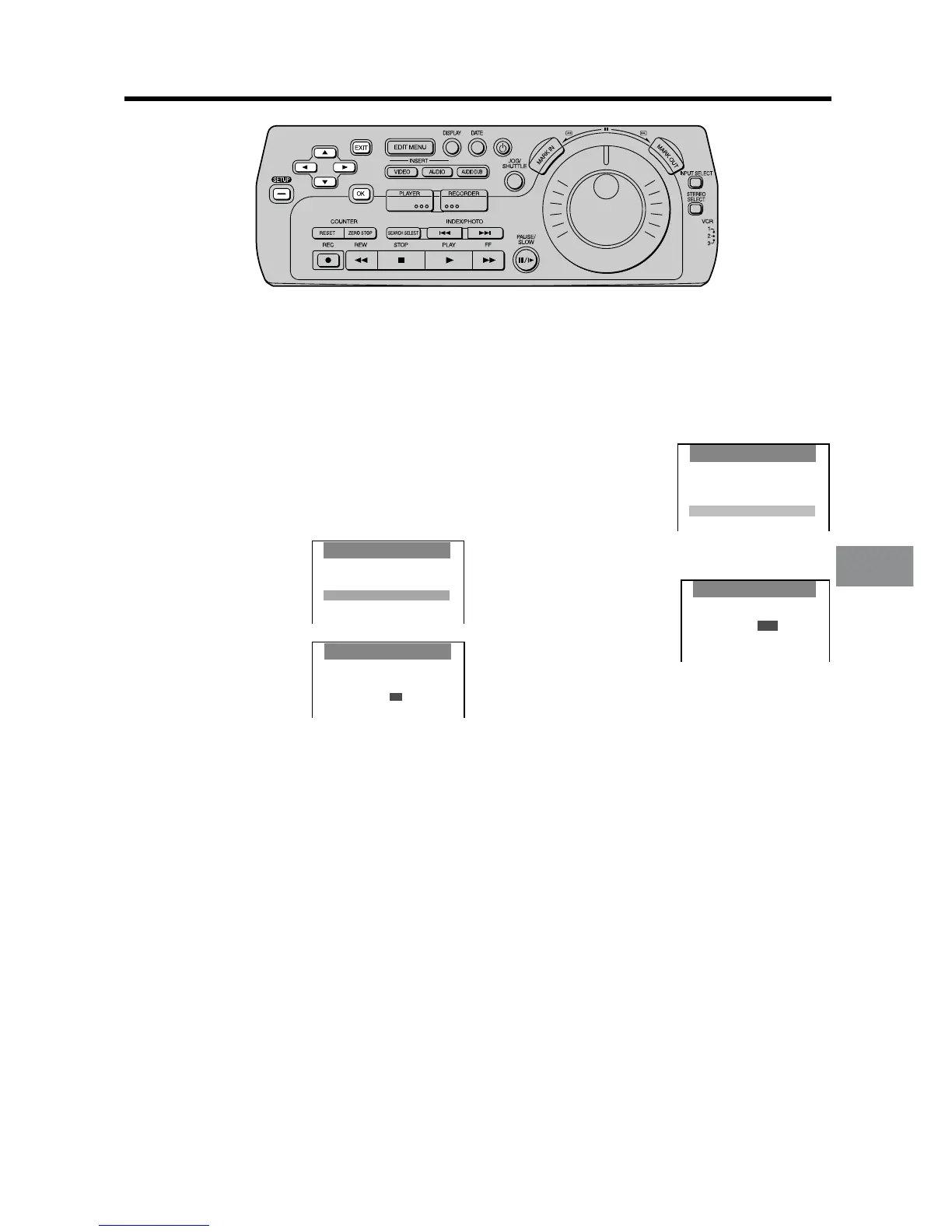Various Settings
21
Clock Setting/Shipping Condition
To set the clock
The built-in clock must be set to the correct time.
The built-in digital clock employs the 24-hour system.
The clock backup system operates for at least 60
minutes in the event of power failure.
Preparations
≥ Confirm that the TV is on and the VCR viewing
channel is selected.
≥ Turn on the VCR.
Operations
1 Press SET UP, and then
press 34 (CURSOR) to
select Clock setting and
press OK.
2 Press 3421
(CURSOR) to set Time
and Date.
3 Press OK to confirm.
4 Press EXIT.
On Screen Display
To Initialise VCR Functions and
Edit Functions
If you want to return the VCR to the factory-preset
condition, follow the procedure below.
Operations
1 Press SET UP, and then
press 34(CURSOR) to
select Shipping condition
and press OK.
2 Press 21(CURSOR) to
select YES.
3 Press OK to confirm.
4 Press EXIT.
Note:
≥ If you perform Shipping Condition, the clock setting is
not initialised.
Shipping condition
NO YES
SET UP
Edit functions
VCR functions
Clock setting
Shipping conditon
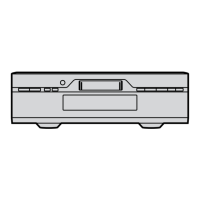