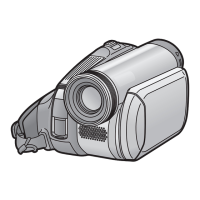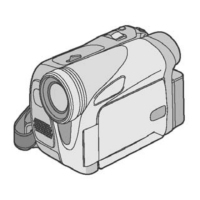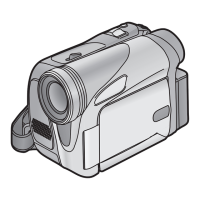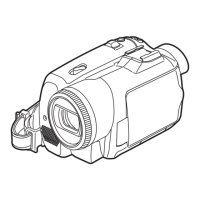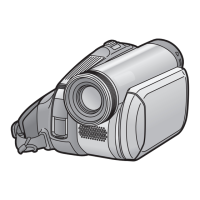
Do you have a question about the Panasonic NV-GS60EB and is the answer not in the manual?
Provides step-by-step instructions for replacing the fuse in the AC mains lead.
Details on connecting power and charging the camera battery.
Instructions for activating and using the quick start function for faster operation.
Essential checks before recording and setting the recording mode (SP/LP).
Instructions on how to record on tape and perform a recording check.
Operating the zoom function and recording yourself with the camera.
Using image stabilizer and scene modes for various recording situations.
Manual focus adjustment and restoring automatic focus settings.
Adjusting shutter speed and aperture manually for optimal exposure.
Steps for playing back tape recordings and adjusting audio volume.
Details on functions that cannot be used concurrently due to system limitations.
Important usage cautions, including handling condensation and lens fogging.
Troubleshooting common problems related to power, camera body, and recording functionality.