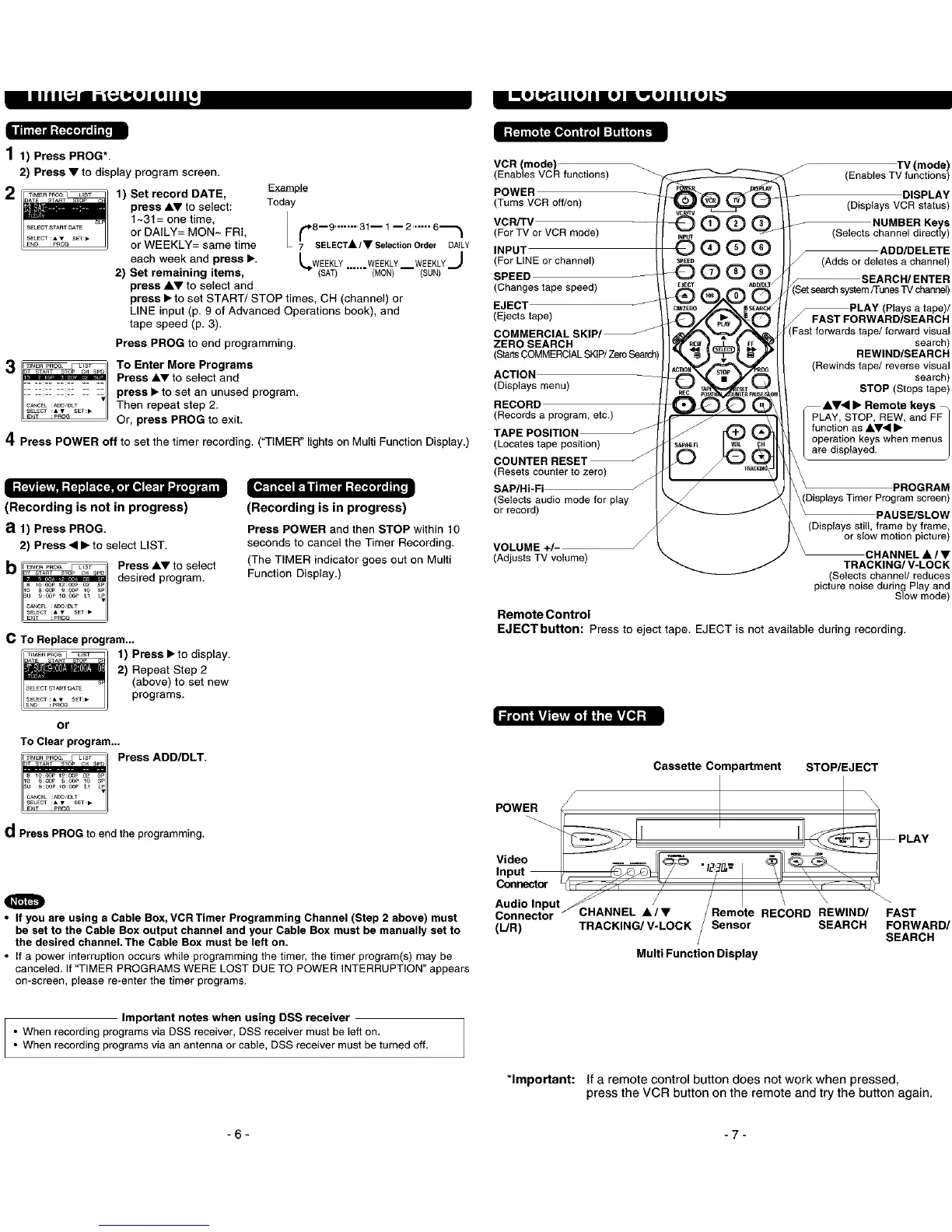II II I I L=Jll _=.J_IJLeJJLaJliJL_j
lW_Slm'1_J_[s_11JLsJ L_sJII_LSJL.:I
11)Press PROG*.
2) Press • to display program screen.
1) Set record DATE,
press &v to select:
1-31= one time,
or DAILY= MON- FRt,
or WEEKLY= same time
each week and press •.
2) Set remaining items,
press A• to select and
ExamIpLe
Today
l 8-9 ........
7 SELECTk / • Selection Order DALLY
_,_ W(EEK_Y .WEEKLY__WEEKLYMoNSUN "-_
press • to set START/STOP times, CH (channel) or
LINE input (p. 9 of Advanced Operations book), and
tape speed (p. 3).
Press PROG to end programming.
To Enter More Programs
Press iv to select and
press • to set an unused program.
Then repeat step 2.
Or, press PROG to exit.
4Press POWER off to set the timer recording. ("TIMER" lights on Multi Function Display.)
11111_ _ Ill 1 ".]'tlliliel ii
(Recording is not in progress)
a 1)Press PROG.
2) Press • • to select LIST.
Press iv to select
desired program.
(Recording is in progress)
Press POWER and then STOP within 10
seconds to cancel the Timer Recording.
(The TIMER indicator goes out on Multi
Function Display.)
C To Replace program...
/_/ ) Press • to display.
2) Repeat Step 2
(above) to set new
programs.
Ii -_ I =- Nil
or
To Clear program...
Press ADD/DLT.
dPress PROG to end the programming.
O
• If you are using a Cable Box, VCR Timer Programming Channel (Step 2 above) must
be set to the Cable Box output channel and your Cable Box must be manually set to
the desired channel.The Cable Box must be left on.
• If a power interruption occurs while programming the timer, the timer program(s) may be
canceled. ]f "TIMER PROGRAMS WERE LOST DUE TO POWER INTERRUPTION" appears
on-screen, please re-enter the timer programs.
VCR (mode)
(Enables VCR functions)
TV (mode)
(Enables TV functions)
POWER
(Turns VCR off/on)
VCR/TV
(For TV or VCR mode)
INPUT
(ForLINEorchannel)
SPEED
(Changestapespeed)
EJECT J
(Ejects tape)
COMMERCIAL SKIP/J
ZERO SEARCH
(StartsCOMMERCIALSKIP/ZeroSear_
ACTION
(Displays menu)
RECORD
(Records a program, etc.)
TAPE POSITION _
(Locates tape position)
COUNTER RESET
(Resets counter to zero)
SAP/Hi-Fi
(Selects audio mode for play
or record)
iNptrf
$F[ED
OQO(Z)
DISPLAY
(Displays VCR status)
NUMBER Keys
(Selects channel directly)
ADD/DELETE
(Adds or deletes a channel)
SEARCH/ENTER
FPLAY (Plays a tape)/
/ FAST FORWARD/SEARCH
search)
REWIND/SEARCH
(Rewinds tape/reverse visual
search)
STOP (Steps tape)
--At• • Remote keys
PLAY, STOP, REW, and F_
function as AV• • i
operation keys when menu_
are displayed. J
PROGRAM
screen)
JSE/SLOW
frame by frame,
or s picture)
(Adjusts TV volume)
CHANNEL • / •
TRACKING/V-LOCK
(Selects channel/reduces
picture noise during Play and
Slow mode)
Remote Control
EJECTbutton: Press to eject tape. EJECT is not available during recording.
Cassette Compartment
POWER /
Video _ _ "lT:_T&=I
Input
STOP_JECT
PLAY
Connector _",r_ JTi / / i / '_
Audio Input_ / / I X
Connector CHANNEL i/• /Remote RECORD REWIND/
(L/R) TRACKING/V-LOCK /Sensor SEARCH
Multi Function Display
FAST
FORWARD/
SEARCH
Important notes when using DSS receiver
• When recording programs via DSS receiver, DSS receiver must be left on.
• When recording programs via an antenna or cable, DSS receiver must be turned off.
*Important: If a remote control button does not work when pressed,
press the VCR button on the remote and try the button again.
-6- -7-
