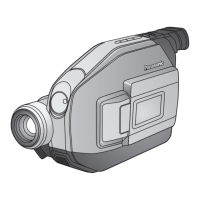26
For assistance, please call : 1-800-211-PANA(7262) or send e-mail to : consumerproducts@panasonic.com
Special Effect Features
3, 4JOG
KEY
1POWER
Picture in Picture (PinP)
You can display a PinP (still image) screen
on the Main Picture.
• PinP position is fixed at the bottom right
of the screen.
Note
1 Set POWER to CAMERA.
2 Press MENU to display the menu
screen.
3 Rotate JOG KEY repeatedly to select
D.FUNCTION , then press JOG KEY
to display the CAMERA FUNCTION
menu screen.
4 Press JOG KEY to select PinP .
• Press MENU twice to exit this menu.
•“PinP” will appear in the EVF or the
LCD monitor.
5 Aim at the scene you wish to place as
PinP, then press (CAMERA STILL)
to freeze the image.
6 Press (CAMERA STILL) again to
place the frozen image as PinP.
7 Press REC/PAUSE to record a scene
with PinP image.
• Press PHOTOSHOT to record a
scene with PinP image in PhotoShot
mode.
• Press (CAMERA STILL) again to
remove PinP image.
Main Picture
Picture in Picture
(PinP still image)
5, 6, 7
CAMERA STILL
PHOTOSHOT
7REC/
PAUSE
2MENU
DV702.p 23-27.p65 02/03/29, 13:5626

