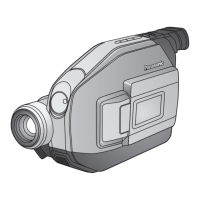86
For assistance, please call : 1-800-211-PANA(7262) or send e-mail to : consumerproducts@panasonic.com
Web Camera (For Windows XP users)
8 The person calling (inviting) side
Double-click a person to call from
those currently [on-line].
•“xxxx-conversation” screen is
displayed.
9 The person calling (inviting) side
Click [Start Camera] in the
“xxx-conversation” screen.
• A message inviting the other person
is displayed.
The invited person side
A message asking if the person
accepts or declines is displayed.
Click [Accept] on the screen.
• To ignore the invitation, click
[Decline].
10
At this point you may proceed with a
voice/video conversation.
• For other information about Windows
Messenger, please refer to Help.
11
When access is finished, close
Windows Messenger, then set
Palmcorder POWER to OFF.
Finally, disconnect the USB Cable.
Note
DV702.p 84-86.p65 02/03/29, 13:5886

