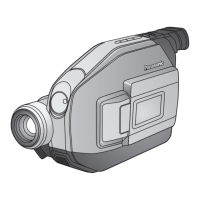70
For assistance, please call : 1-800-211-PANA(7262) or send e-mail to : consumerproducts@panasonic.com
PHOTOVU/MPEG4 Movie Messenger™ System
Selecting a Frame from a
Motion Image
1 Repeat steps 1~4 on page 61 to
run the PHOTOVU/MPEG4 Movie
Messenger™ System.
2 Click [VideoGift] to display the
VideoGift screen.
• The image captured last is displayed
in the VideoGift screen.
• If “Unable To Locate DLL” warning
indication is displayed, please see
page 88.
3 Click [View Manager] to display the
View Manager screen.
4 Click on [Movie] to display a Motion
image list on the View Manager
screen.
5 Click on [Still Mode] on the VideoGift
screen.
6 Select the Motion image from the
View Manager screen, then drag and
drop the image to the “VideoGift”
screen.
• The “Select Frame” screen is
displayed.
7 Drag the pointer to select a
desired frame.
8 Click [OK].
9 Click [Save] to save the compressed
image to your PC.
Click [Preview] to view the
compressed Motion Image.
Click [E-mail] to send the e-mail
message.
This screen is displayed when an
individual frame from a moving image file is
to be added as a still image.
4Movie
5Still Mode
11
1
3View
Manager
2VideoGift
Caution for Windows 2000 users
9Preview
9Save
9E-Mail
DV73.p 68-70.p65 2003/06/30, 17:0270

