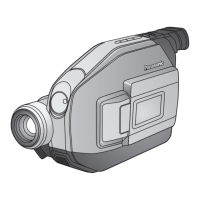20
For assistance, please call : 1-800-211-PANA(7262) or, contact us via the web at: http://www.panasonic.com/contactinfo
Before Using
[PICTURE PLAYBACK MENU]
BASIC
ADVANCE
SETUP
LANGUAGE
SETUP ENTER EXIT
BASIC
DATE/TIME
PROTECT
D/T
NO
SETUP ENTER EXIT
e.g.,
[ BASIC]
Basic Setup Sub-Menu
[ DATE/TIME]
Date and Time Indication (p. 49)
[ PROTECT]
Setting the Lock (p. 35)
[ ADVANCE]
Advance Setup Sub-Menu
[ DPOF SET]
Setting DPOF (p. 35)
[ CARD FORMAT]
Formatting a Card (p. 36)
[ SETUP]
Setup Sub-Menu
[ DISPLAY]
Display Mode (p. 49)
[ LCD SET]
LCD Adjustment (p. 17)
[ EVF SET]
Viewfinder Adjustment (p. 17)
[ POWER SAVE]
Power Save Mode (p. 49)
[ LANGUAGE]
Language Setup Sub-menu (p. 18)
• If the built-in battery is weak, the [ ] Indication
flashes. In this case, charge the built-in battery.
• The clock uses the 12-hour system.
Setting Date and Time
Since the internal clock of the Camcorder has a
slight imprecision make sure to check the time before
recording.
1 Set [ BASIC] >> [ CLOCK SET] >> [YES].
28
2 Move the Joystick Control [◄] or [►]
33
to select the item to be set. Then move the
Joystick Control [▲] or [▼]
33
to set the
desired value.
• Year will cycle in the order shown below.
2000, 2001, ..., 2089, 2000, ...
3 Press the Joystick Control
33
to fi nish
setting the date and time.
• The clock operation starts from [00] second.
CLOCK SET
JAN /01/2005 12AM:00
SETUP
SET ENTER EXIT
• Set to Tape/Card Recording Mode.
33
32
Internal Lithium Battery Recharge
The internal lithium battery sustains the operation
of the clock. If the [
] or [--] is indicated when the
Camcorder is turned on, the internal lithium battery is
near exhaustion.
1 Connect the AC Adaptor to the Camcorder
with the power turned off and then connect
to the AC jack.
• After charging for 4 hours, the built-in lithium battery
can power the clock for approximately 3 months.
• Leave the Camcorder as is for approx. 24 hours, and
the battery will drive the Date and Time for approx.
6 months. (Even if the [OFF/ON] Switch is set to
[OFF], the battery is still being recharged.)
About date/time
• The Date and Time function are driven by a
built-in lithium battery.
• Make sure to check the time before recording
because the built-in clock is not very accurate.

