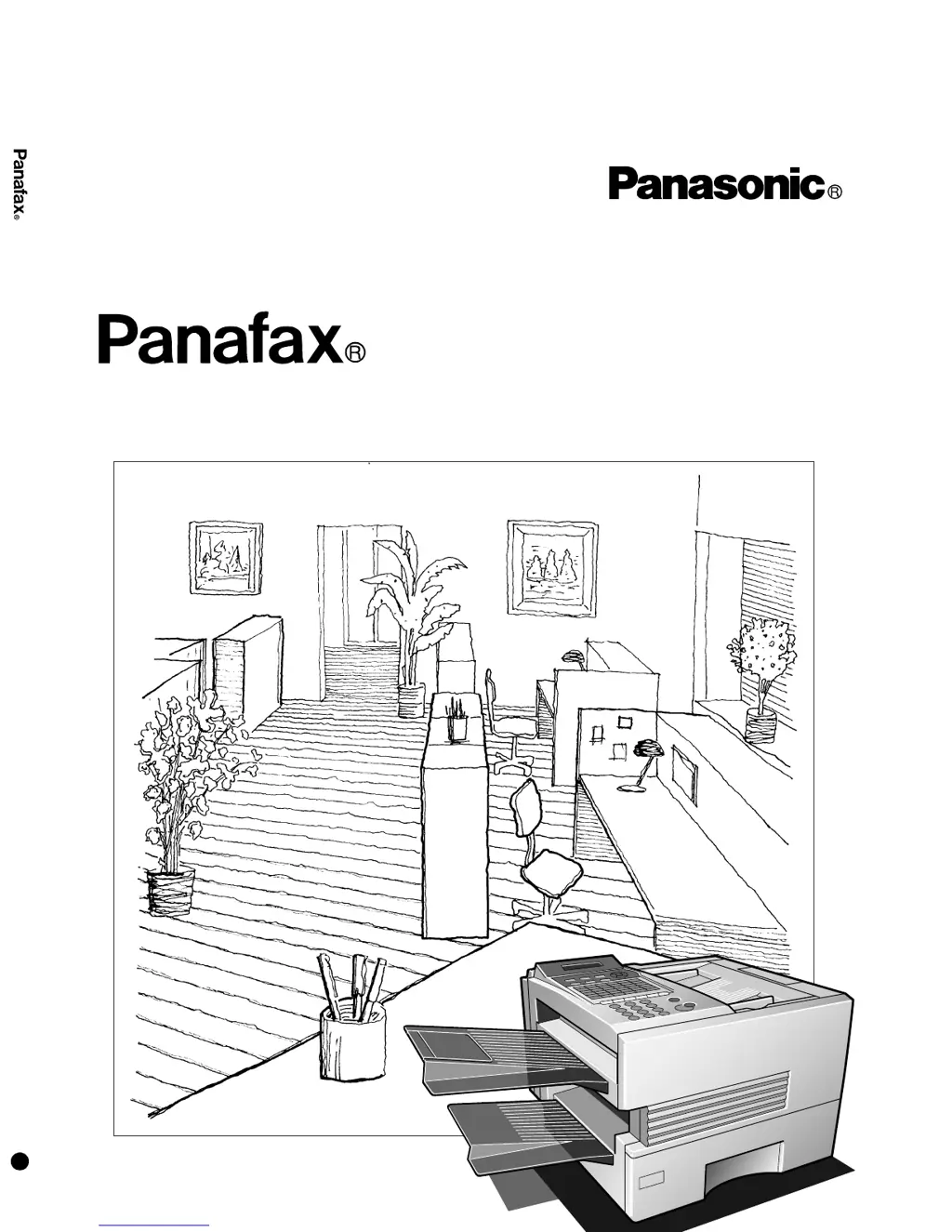What to do if my Panasonic Fax Machine transmitted document is blank?
- AaallenAug 16, 2025
First, ensure the document is placed face down. Then, check the quality of your own copy. If the copy is okay, the issue isn't with your machine; inform the receiving party of a potential problem on their end. If the copy is not okay, clean the Document Scanning Area.