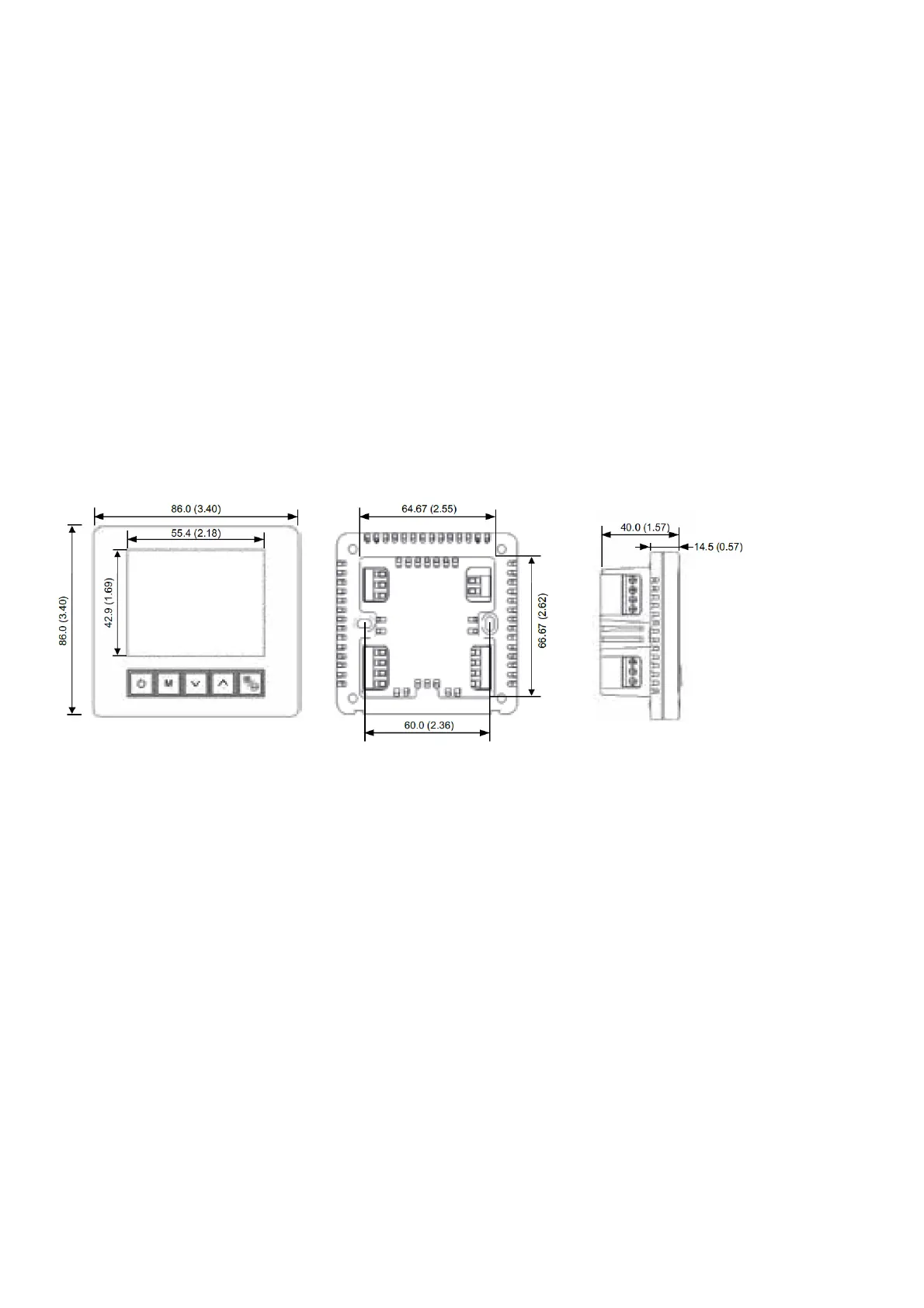15
8.1 Specifications
Built-in sensing element 100 kΩ NTC, type 3
Accuracy ±1 °C
Set-point range 5 to 35 °C
Display range 0 to 50 °C (shown in 0.5 °C
increments)
Operating temp. 0 to 50 °C
Operating humidity 5 to 95 %RH (non-
condensing)
Power consumption < 1 W
Power supply 90 to 240 Vac, 50/60Hz
Relay & load Relay rating 5A
Load rating 2A resistive, 1A
Inductive
Protection class IP20
Housing Flame-retardant PC
Dimensions 86 x 86 x 14.5 mm
(3.40” x 3.40” x 0.57”)
Wall box BS wall box, min. 35 mm
depth
Hole pitch 60 mm (standard)
Control pollution degree Pollution Degree 2
Operation type Type 1.B
Terminal sizing Max: 2 x 1.5 mm² or 1 x 2.5
mm² conductors
Pollution degree 2
Agency approvals European conformance CE:
IEC/EN 60730-1
IEC/EN 60730-2-9
8.2 Dimensions
Front view Back view Side view
8.3 Functions
Set-point Adjustment
The set-point buttons allow users to adjust the setpoint (in
0.5 °C increments) for the space.
Fan Speed
Users can select a fan speed (High, Medium, Low or
Automatic) by a short press of the FAN/ECO button.
Mode Control
Users can switch operating modes (Heating, Cooling, or
Ventilation) by pressing the Mode button.
Eco Mode
To begin Eco mode, do a short press of the FAN/ECO button
until the ECO icon flashes in the lower right corner of the LCD
display. In Cooling mode, the set-point is automatically
adjusted to 26 °C and the fan speed is set to Low. In Heating
mode, the set-point is automatically adjusted to 18 °C and the
fan speed is set to Low. To exit Eco mode, do a short press of
the FAN/ECO button to choose any other fan speed, as
desired.
Button Lockout Function
This function allows the buttons to be deactivated to prevent
thermostat operation by others.
Low Temperature Protection
If the room temperature drops below 5 °C, Heating mode will
start automatically and the fan speed will be set to High. Once
the temperature reaches 7°C, the thermostat will switch off the
output.
Alert
In the event of an operating exception, the thermostat will
attempt to command the valve to close and place the device
in an inoperative state. The display will indicate the current
status with one of five diagnostic messages:
− EEPROM: ‘EE’
− Temperature sensor short-circuit: ‘E1’
− Temperature sensor open-circuit: ‘E2’
− Ambient temperature is higher than 50°C: ‘HI’
− Ambient temperature is lower than 0°C: ‘LO’
