
Do you have a question about the Panasonic PT-DZ13KE and is the answer not in the manual?
Critical safety warnings and precautions before operating the projector, covering electrical safety, handling, and environment.
Step-by-step guide for initial projector setup, including connecting devices and adjusting the image.
Essential safety guidelines covering transportation, installation, usage, and general warnings.
Lists the standard accessories provided with the projector and notes for attention.
Details the initial projector setup process, including focus adjustment and language selection.
Explains how to use the remote control, including battery insertion and ID setting for multiple projectors.
Covers different installation modes, parts for ceiling mounting, and screen size/throw distance.
Guides on connecting various external devices like computers and AV equipment via different terminals.
Instructions for connecting power, switching the projector on/off, and understanding indicator status.
Covers selecting input signals, adjusting image focus, zoom, shift, and lens position.
Details functions like shutter, on-screen display, input selection, status checks, and automatic setup.
Explains how to navigate the on-screen menu system for accessing various settings.
Covers image adjustments like picture mode, contrast, brightness, color, tint, and sharpness.
Allows adjustment of image position, aspect ratio, zoom, geometry, and keystone correction.
Provides advanced image adjustments for digital cinema, blanking, input resolution, and edge blending.
Covers core projector configurations like ID, projection method, cooling, lamp settings, and network.
Details network setup, control, status, web access, and email settings for projector management.
Explains the projector's indicator lights for lamp status, temperature, and filter, and their meanings.
Covers cleaning the air filter unit and procedures for replacing the air filter and lamp units.
Provides solutions for common projector problems, guiding users on checking specific points.
Includes PJLink protocol, control commands, serial communication, and cable specifications.
Lists detailed technical specifications of the projector, including power, dimensions, and operating environment.
Provides physical dimensions and mounting information for the projector.












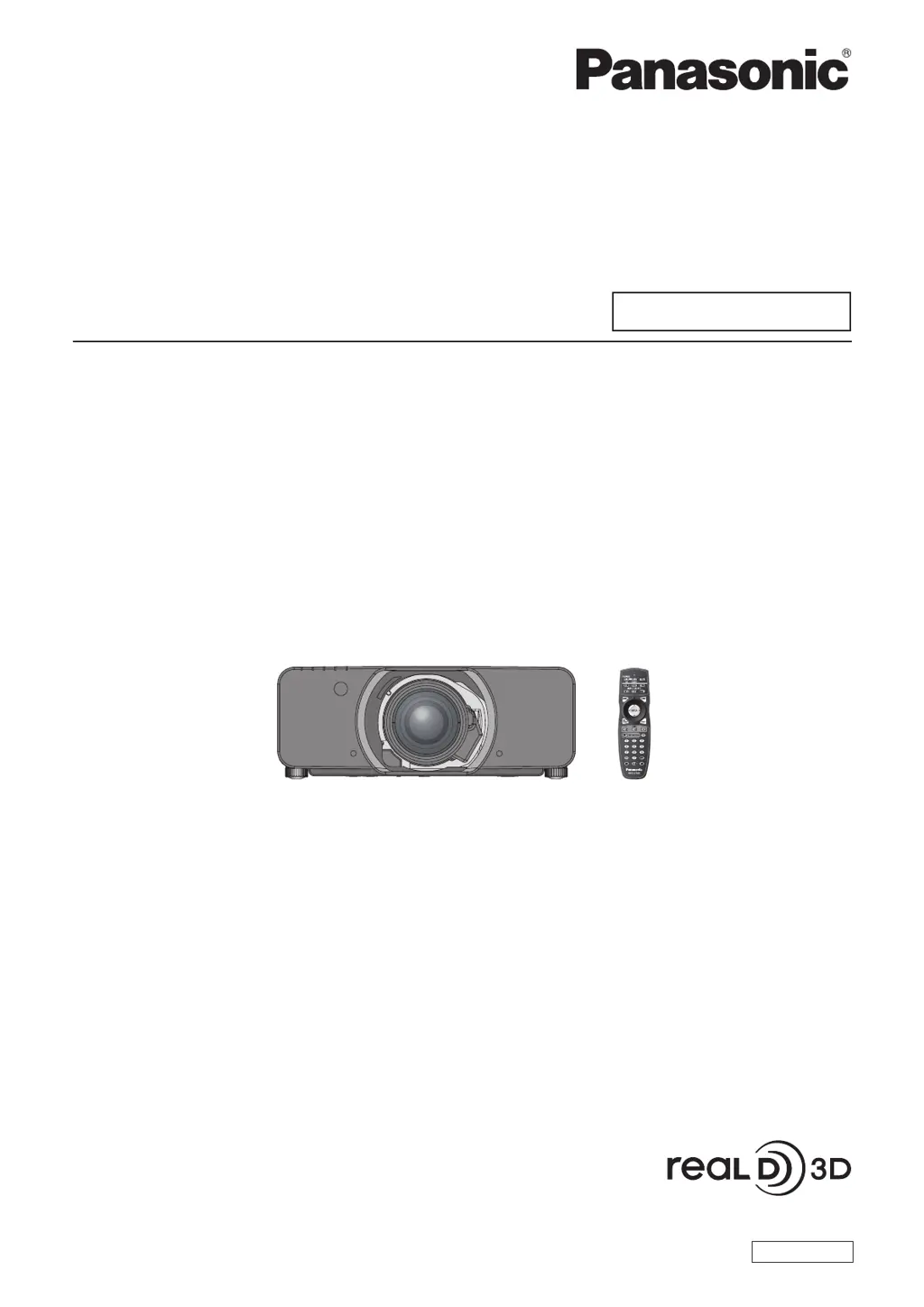